Online survey/feedback software and tools have become quite common today. Over the past few years, the need and importance of these tools have increased manifold, and they have become an integral step of every marketing campaign. Every business depends on data in order to flourish and truly satisfy its intended audience. Whether your marketing campaigns are intended for your external customers or internal employees, their success can only be truly measured with the help of online surveys and feedback tools. Now, gathering data in many cases is not only cumbersome but you may also miss out on gathering some key information. Hence, it is highly recommended to invest in a good survey and feedback software that can get the job done for you.
With its soaring popularity, it is not surprising to see hundreds of such tools making their way into the market. In this post, we will take a look at five of the best survey and feedback software and provide you with details about their key features, major advantages, and pricing plans.
Table of Contents
What is Survey/Feedback Software?
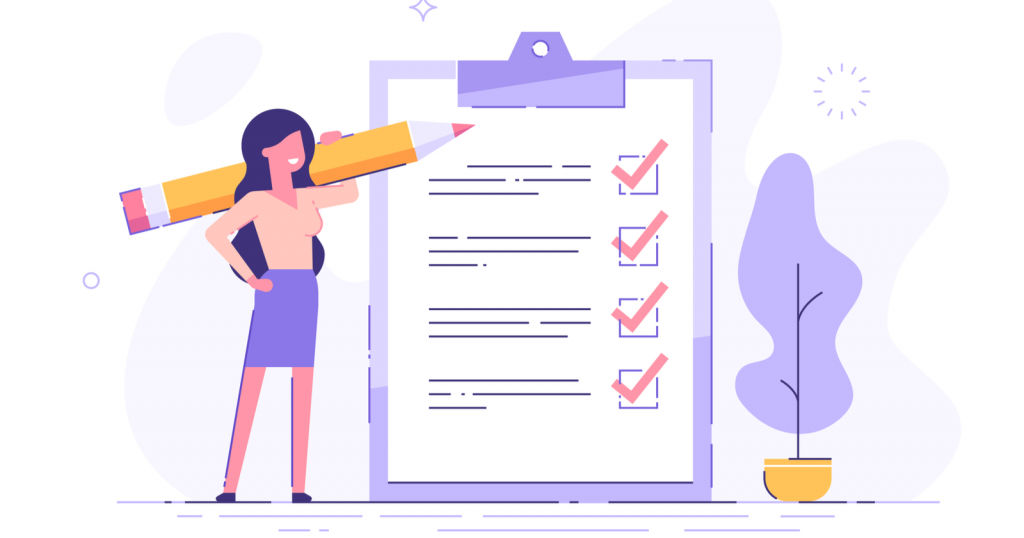
A Survey/Feedback Software is an online platform used for collecting feedback from a targeted audience. These platforms can be used to build and design different types of feedback content, such as polls, quizzes, data collection campaigns, questionnaires, etc. It comes equipped with automated and drag-and-drop functionalities which helps the targeted audience to quickly fill the survey. These survey software can be used to gain insights and collect customer feedback, campaign success/failure, employee satisfaction, post-event analysis, etc.
There are several benefits of using survey software which has resulted in successfully replacing manual surveys. Some of these benefits include:
- More systematic way of collecting data and feedback from one centralized platform.
- Eliminate unnecessary printing and labor costs.
- You can create professional looking surveys within minutes.
- The analytics feature helps in extracting deep insights and visually present them in the form of pies, charts, graphs, tables, etc.
- It can be easily customized, and questions can be repurposed for different sets of target audiences without having to put in a lot of effort.
Key Features to Look Out For In A Survey/Feedback Software
Different survey software offers different features; however, there are some features that are considered as must-haves, irrespective of which survey/feedback software you choose. Some of these key features are:
- Survey builder
- Survey templates
- Email invitation
- Question conditions
- Answer conditions
- Data analysis
- Scoring
- Multilingual support
Top 5 Survey/Feedback Software
As mentioned earlier, we have listed down the five best survey/feedback software that you can use in 2022. Read on to find out about these various software.
1. SurveyMonkey
SurveyMonkey is one of the most popular survey/feedback software that helps individuals and businesses create stunning, professional-looking surveys. This easy-to-use tool allows the users to design a survey with up to 15 types of questions, such as multiple-choice questions, open comments, etc. For users who are not very experienced with creating surveys, this platform offers more than 230 different survey templates which can be used for employee surveys, healthcare surveys, customer satisfaction surveys, etc. Once your survey is filled, you can export the data in various formats, including PPT, PDF, CSV, XLS, etc. It also offers the option to display the results using charts and graphs. SurveyMonkey also includes data analysis and reporting features that enables users to analyze the huge amounts of data collected. This robust and user-friendly platform is a great way to take data-based decisions and boost your business.
Features
Some of the key features of SurveyMonkey include:
- List of pre-built questions to design your surveys. The AI engine assists users by suggesting questions based on your content.
- Take advantage of their extensive data reporting tools to gain deep insights and visually display them in various formats.
- SurveyMonkey has one of the best customer support teams who are highly responsive and available 24/7.
Other additional features include:
- Survey templates
- Question branching
- Real-time results
- Text analysis
- Customizable survey links
- Skip logic
- Net promoter score
- Offline response collection
- Email distribution
- Embeddable survey
Advantages
Below are the some of the advantages of SurveyMonkey:
- The survey templates are mobile-responsive and can be sent via SMS as well.
- Raw data can be easily exported in an Excel or CSV file.
- You can preview how your final survey will look.
Pricing Plan
- Freemium
- Team Advantage (Business Plan) – $25/user/month/billed annually
- Team Premier (Business Plan) – $75/user/month/billed annually
- Enterprise (Business Plan) – Custom pricing
- Standard (Personal Plan) – $99/month
- Advantage (Personal Plan) – $32/month
- Premier (Personal Plan) – $99/month
2. QuestionPro
A web-based online survey platform, QuestionPro comes loaded with all the necessary features which has resulted in it becoming one of the best overall survey software. This platform can be used by individuals as well as businesses of all sizes to create their desired survey forms. With more than 300 different question types and several pre-built templates, users can create their surveys without putting in too much effort. You can also brand your surveys by customizing the header and footer of the survey templates with your company logo, pictures, videos, etc. QuestionPro also offers robust data analysis tools to analyze the data collected and share the results in different formats. You can also design flexible surveys which include mandatory as well as optional questions to ensure that the respondent answers all the primary questions. From polls to questionnaires to quizzes – you can create any type of survey with QuestionPro.
Features
Some of the key features of QuestionPro include:
- You can go through their hundreds of pre-built templates and customize the one that best suits your survey requirements.
- Use the dashboard to analyze and share the results of the surveys.
- Take advantage of their net promoter score feature to assess the customer experience.
Other additional features include:
- Custom URL and branding
- Integration with Facebook & Twitter
- Trend analysis
- Password-protected
- Question library
- Reporting and filtering
- Mobile survey
- Question branching
- Support audio/video/images
- Email distribution
Advantages
Below are some of the key advantages of QuestionPro:
- QuestionPro can be easily integrated with Salesforce and Marketo.
- You can integrate different types of multimedia elements in your surveys, including graphics, videos, emojis, etc.
- QuestionPro offers multilingual support which means that you can create your surveys in different global languages.
Pricing Plan
- Essentials – Forever free
- Advanced – $129/month
- Team Edition – Custom pricing
3. SoGoSurvey
SoGoSurvey is a comprehensive survey/feedback software that offers different types of industries a secure survey platform. This tool can be used by large enterprises, government organizations, financial services, etc., to collect customer and employee feedback in the form of quizzes, online surveys, questionnaires, polls, etc. Apart from offering pre-built templates, survey design tools, question models, etc., SoGoSurvey also offers an online quiz maker tool that can be used to measure your respondent’s perception, knowledge, and comprehension. It also comes equipped with robust data analytics tools, net promoter score, etc., which further help in understanding your respondent behavior. This survey/feedback software can also be easily integrated with various third-party apps, such as Zapier, Salesforce, Asana, etc. Once the survey is completed, you can opt for a visual representation of the results displayed in different formats, such as statistics, diagrams, cross tab reports, pivot table reports, comparison reports, and more.
Features
Some of the key features of SoGoSurvey include:
- Access to real-time analytics by providing user data on the dashboard as soon as the survey is published.
- Multiple ways to distribute the surveys, such as email invitations, embedded forms, social media invites, etc.
- Robust integration with CRM tools like Salesforce, Zapier, Slack, etc.
Other additional features include:
- Skip logic
- Offline responses collection
- Multiple question types
- Mobile survey
- Custom survey URLs
- Auto-translation of multilingual surveys
- Quiz creation with automatic scoring
- Trend analysis
- Reporting and analysis
- Custom messages
Advantages
Some of the major advantages of SoGoSurvey include:
- It offers advanced CX tools which help in centralizing operational and CX data and gain deep insights that facilitate better decision-making.
- It pre-populates the survey with questions that are displayed only when needed, thus ensuring that your surveys include only the right questions at the right time.
- It is a highly secure survey platform with strict security in place in the form of Tier-3 data centers, internal and external audits, etc.
Pricing Plan
- Basic – Free
- Plus – $25/month
- Individuals – $66/month
- Premium – $99/month
- Enterprise – Custom pricing
4. SurveySparrow
SurveySparrow is another popular survey/feedback software that comes handy for individuals as well as businesses ranging from small to medium to large enterprises. It is an easy-to-use web application that allows its users to create surveys within a couple of minutes. SurveySparrow can be used to create surveys for customer feedback as well as to gauge employee engagement. If you are bored of creating monotonous surveys, this platform offers a great alternative in the form of chat-like surveys that facilitate engaging conversations. It offers all the features that you would expect in a survey software, including Net Promoter Score, real-time monitoring of survey performance, data-driven insights, library of survey templates, and more. SurveySparrow is a great way to determine the pulse of your employees and customers and use that information to enhance your business.
Features
Some of the key features of SurveySparrow include:
- Intuitive dashboard to manage all the surveys from one central location.
- Robust data analysis tools to gain the required insights for better business decision-making.
- Ability to customize your survey URLs.
Other additional features include:
- Email distribution
- Question library
- Mobile survey
- Skip logic
- Supports audio/video/images
- Automatic save and resume for respondents
- Password-protected
- Multilingual survey
- Scoring
- Chat/bot survey
Advantages
Below are some of the advantages of using SurveySparrow:
- You can create professional-looking surveys within minutes and distribute them via multiple platforms to reach a wider target audience.
- Collect customer feedback in real-time and make changes to increase customer satisfaction.
- Understand employee pulse and use the data to analyze how to make the workplace better.
Pricing Plan
- Freemium
- Basic (Personal) – $19/month/billed annually
- Premium (Personal) – $29/month/billed annually
- Business – $99/month/billed annually
- Enterprise – $449/month/billed annually
- Elite – Custom pricing
- NPS Free – Free
- NPS Basic – $99/month/billed annually
- NPS Premium – $249/month/billed annually
- NPS Enterprise – Custom pricing
- 360 Assessments – $790/annually
5. GetFeedback
GetFeedback is an easy-to-use survey/feedback software that comes with a drag-and-drop editor, allowing users to create professional-looking surveys within minutes. This platform can be used for creating and publishing different types of surveys, such as post-event surveys, employee feedback, pre-event surveys, customer feedback, and more. The tool offers highly responsive designs and also enables the users to use various communication forms like writing and speech to provide their responses. GetFeedback is also popular as one of the best customer experience (CX) platforms as it offers real-time user feedback. So, you can use the tool to receive feedback throughout your customer journey and make decisions accordingly. The dashboard feature also allows you to quickly look at the survey results and analyze future trends.
Features
Some of the key features of GetFeedback include:
- Access to 15 free templates to design and publish your surveys within a couple of minutes.
- Can be easily integrated with Salesforce.
- The survey can be published and distributed on multiple platforms.
Other additional features include:
- Multilingual surveys
- API availability
- Data export
- Real-time data analytics
- Brand and personalization control
- Custom survey URLs
- Question library
- Mobile survey
- Skip logic
- Support audio/video/images
Advantages
Below are the major advantages of using GetFeedback:
- You will have access to in-depth analysis of the respondent’s responses which can be used to identify various trends and make better business decisions.
- This survey/feedback software is highly flexible and can be easily adapted to any channel or platform for distribution.
- GetFeedback has all the required tools to provide you with real-time reporting and analysis of your surveys.
Pricing Plan
- Essentials – Custom pricing
- Pro – Custom pricing
- Ultimate – Custom pricing
Conclusion
Looking at this list will give you an idea of how important a survey/feedback software is and how it can help you in gaining deep insights about your customers and employees. Since different survey platforms offer different features and functionalities, we recommend you evaluate the various survey software diligently before choosing the best among them for your business requirements.
You can also check out SaaSworthy to find out about more such useful software!






