
SaaS or Software as a Service is a cloud delivery model that allows users to run applications on the web without having to download an app. It is the fastest-growing field which is expected to reach a market value of $126 billion by the end of 2021. The SaaS model follows a multi-tenant approach where a cloud service provider manages applications of independent software vendors (ISV). And in some cases, like Microsoft, the software vendor itself acts as a cloud provider.
Many types of SaaS application software range from entertainment software to advanced IT tools. SaaS applications utilized by B2B and B2C users can be categorized into the following major categories –
1. Customer Relationship Management (CRM) Software
2. Enterprise Resource Planning (ERP) Software
3. Accounting Software
4. Project Management Software
In this article, we will discuss the major players from each of the above-mentioned categories. We will also discuss the best free and open-source alternatives to popular SaaS software in business.
Table of Contents
Major SaaS software and their alternatives
Following are the different types of SaaS software, the major players, and their free and open-source software alternatives. They are commonly used in businesses to improve and automate operations.
1. Customer relationship management (CRM) software
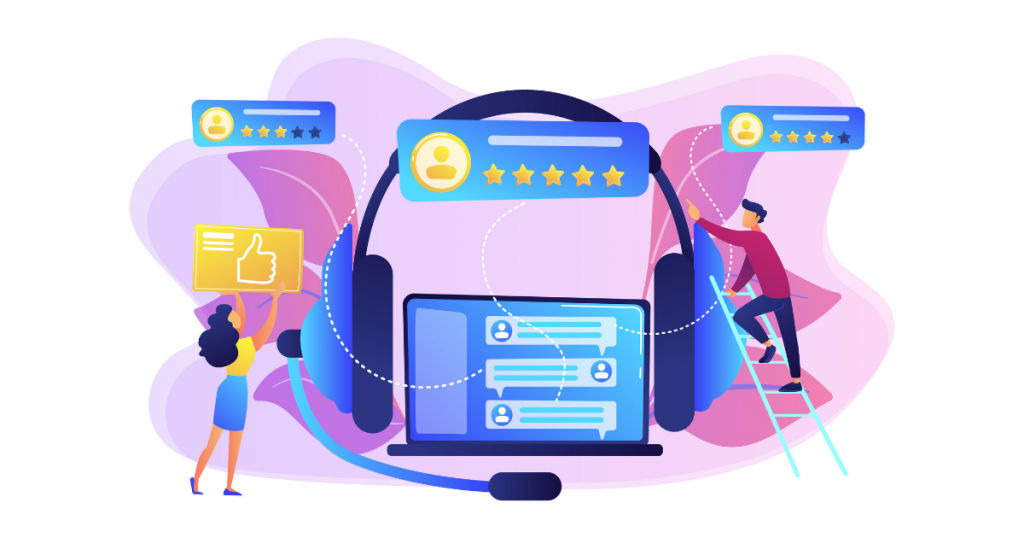
CRM applications are utilized by organizations of all sizes for managing customer relations. It aids business growth by improving communication with current and potential customers thereby facilitating their acquisition and retention. CRM software seamlessly integrates with business operations and streamlines processes for better productivity.
Among all the CRM software available in the market today, Salesforce is the most popular CRM software. With over 2700 featured applications, Salesforce dominates with 19.7% market shares. Salesforce operates using a multi-tenant architecture where users can develop customized software. Although it started as a SaaS company, Salesforce now provides sales, marketing, analytics, and AppExchange services as well.
Salesforce can be successfully integrated with operations of marketing, sales, service, and commerce. It is currently being used in industries like retail, public sector, communication, automotive, hospitality, media, transportation, etc.
Some of the major benefits of using Salesforce are listed below –
- Account planning
- Team management
- Customer communication
- Ease of accessibility
- Cost-effective
- Automated operation
Best free and open-source Salesforce CRM alternatives

Although salesforce is the most popular CRM software available in the market, it also has its limitations. The areas of improvement for Salesforce majorly include its customer support and software customization options. Based on the size of the business and its CRM requirements users can also explore the free and open-source tools mentioned below.
a. HubSpot CRM
HubSpot CRM is a free CRM software. It can be used to automate sales operations by minimizing the need for manual data entry. It offers an intuitive and user-friendly dashboard that can handle up to 1,000,000 contacts simultaneously.
Using HubSpot CRM, users can schedule personalized emails for existing and potential customers. HubSpot dashboard also sends a notification whenever a lead view or responds to the email. This helps users to respond in time and create a follow-up schedule for maximum benefit.
Key features of HubSpot CRM include –
- Contact management
- Customer support
- Project management
- Lead scoring
- Marketing automation
- Referral tracking
- API integration
b. Zoho CRM
Zoho CRM offers freemium subscription plans which are free of cost. Users can utilize the multi-channel support feature offered by Zoho CRM for effective customer communication. Zoho CRM supports emails, live chats, visitor tracking, and email analytics for optimizing customer relations.
Zoho CRM works well in integration with social media platforms to aid better reach. It also offers customizable in-built KPIs which helps the user to track team performance. Following are the key features offered by Zoho CRM –
- Lead scoring
- Marketing automation
- API integration
- Contact management
- Customer support
- Product cataloging
- Referral tracking
c. Pipedrive
Pipedrive offers a free trial for all its subscription plans. It offers an intuitive user interface for the effective management of customer relations. Pipedrive is best suited for sales pipeline monitoring and process automation.
Pipedrive also offers email integration features that can be used to schedule emails, follow-ups, and customer support. The key features of Pipedrive include –
- API integration
- Contact management
- Lead scoring
- Call logging
- Product cataloging
- Customer support
For more alternate software options and additional details check out this article.
2. Enterprise resource planning (ERP) software

ERP software centralizes data of all the departments of an enterprise and acts as a single source of truth. It benefits businesses by reducing manual data entry, increases fluidity in operations, and maintains transparency across the organization.
ERP increases inter-team coordination that helps each department be aware of upcoming needs. This allows them to plan ahead of the timeline. Majorly adopted by large enterprises because of its complexity and the number of features offered, ERP software can also be used for small or medium-sized businesses.
Among all the available ERP software, SAP ERP software is the most trusted one. It provides a hassle-free portal for business management. Users can take advantage of SAP solutions for planning, scheduling, and executing business operations. It seamlessly integrates with different departments of an enterprise including finance, SCM, HR, manufacturing, sales, etc.
SAP ERP can also be used for asset maintenance and risk management. In addition, it can also be used to take over managerial tasks. The key functionalities offered by SAP ERP is as follows –
- Intuitive dashboard
- Accounting management
- Stock management
- Project management
- Financial management
- Purchasing
- Supply chain management
- Asset management
- HR management
- Sales
- Warehouse management
Best free and open-source SAP ERP alternatives
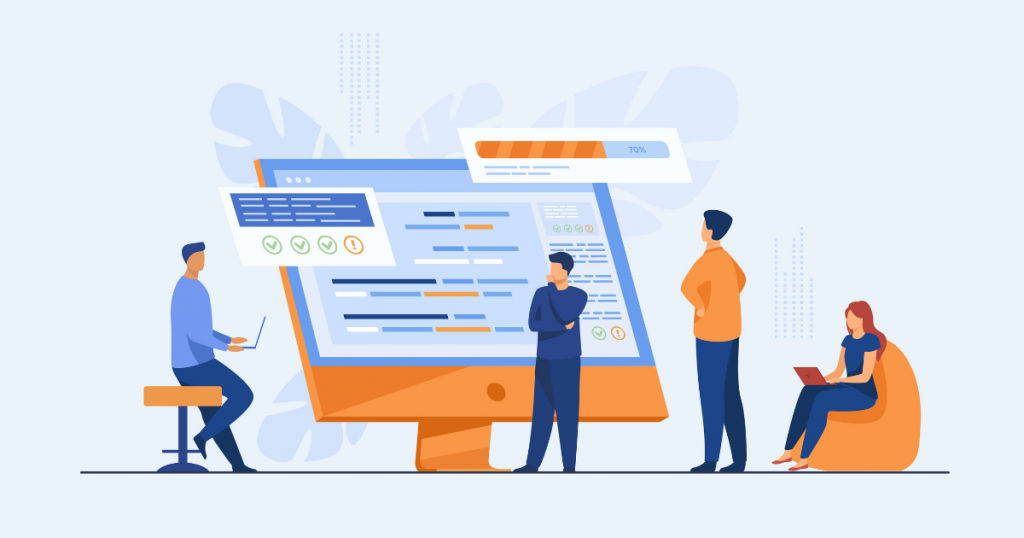
Despite having a variety of features for boosting operational efficacy, SAP ERP can be a little complex and expensive for small businesses. Users can explore alternate software options with simpler alignment features. Mentioned below are the best free and open-source tools that can be explored instead.
a. Odoo ERP
Odoo ERP is an open-source tool. It also offers free trials on its paid subscription plans. Odoo ERP allows users to fully integrate and automate business processes. It also allows users to access data remotely via a centralized online portal. In addition, it offers several add-on applications that can be used to track and manage operations even with a mobile device.
Odoo ERP consists of a unique framework with modern and flexible integrations. It is known to offer an unmatched user experience. The key features of Odoo ERP include the following –
- Cost-effective
- Integrated CRM functionality
- Stock management
- Asset management
- Warehouse management
- Intuitive dashboard
- Sales management
b. Dolibarr ERP CRM
Dolibarr is an ERP solution best known for its dual functionality as an ERP and CRM management software. It is free and open-source software available for public use. It represented a flexible and scalable ERP integrated business model. It can be customized to fit the needs of businesses of all sizes. It is also popular among freelancers because of its easy installation and user-friendly approach.
Dolibarr offers an ideal solution for comprehensive management of sales, stocks, emails, invoices, accounts, orders, etc. The key features of Dolibarr are mentioned below –
- Billing and invoicing
- Vendor management
- Project management
- API integration
- Time & expense tracking
- ERP-CRM dual functionality
- Inventory management
- Marketing management
- Employee management
c. ERPNext
ERPNext is an open-source ERP solution. It also offers a free trial on its paid subscription plans. It is a cloud-based ERP tool that is currently being utilized in multiple business sectors including retail, service, healthcare, schools, etc. It can be customized based on business needs.
ERPNext allows users to automate processes like sales management, inventory management, order tracking, purchase management, etc. It offers a specialized email integrated ticketing system for effective control over web content. The key features offered by ERPnext are mentioned below –
- Cost-effective
- Project management
- Intuitive dashboard
- Accounting management
- Asset management
- Financial management
- Stock management
- Supply chain management
If you wish to explore more options, check out this article.
3. Accounting software

Accounting software is used to automate financial transactions. It also allows users to keep track of each payment. It helps businesses by minimizing manual data entry. It is majorly used by CAs and finance professionals to keep a record of accounts. Businesses of all sizes can benefit from the accounting software as it helps in revenue, compliance, and tax management as well.
Quickbooks is one of the most popular accounting software used in business. It offers appealing features like project accounting, tax management, automated billing, invoicing, revenue recognition, cash management, expense tracking, asset management, etc. It also has an intuitive dashboard that provides real-time reports on cash flow in an organization. It is best suited for freelancers, self-employed professionals, and small-scale firms.
Best free and open-source Quickbooks alternatives
Mentioned below are the best free and open-source software alternatives to the Quickbooks accounting solution.
a. Freshbooks
Freshbooks is accounting software that offers a free trial on all its subscription plans. It is well suited for medium and small-sized businesses in addition to self-employed professionals. It can be used for handling accounts, automate invoicing, and expense tracking. Freshbooks offers an API integrated tool that is compatible with mobile devices as well. Some of the key features of Freshbooks include the following –
- Accounts tracking
- Bank reconciliation
- CPA firms
- Expense tracking
- Billing and invoicing
- Cash management
- Fixed asset management
- Multi-currency
- Project accounting
- Revenue recognition
- Tax management
b. Xero
Xero is accounting software that provides a free trial on all its subscription plans. It offers a variety of features that help in automating accounting operations. It allows unlimited users to simultaneously use the platform and collaborate online. It also keeps track of the cash flow statements and generates real-time reports. The key features of Xero include the following –
- API integration
- Tax management
- Bank reconciliation
- Billing and invoicing
- Expense tracking
- Fixed asset management
- Cash flow management
- Revenue recognition
c. Zoho Books
Zoho Books is accounting software that offers freemium plans available for public use. They also offer a free trial on all their paid subscription plans. With Zoho Books, users can keep detailed track of cash flow in their business. It also has a multi-currency feature that supports global business transactions. It also has an integrated tax filing portal that allows users to directly file ITRs. The key features of Zoho Books include –
- Integrated tax filing portal
- Multi-currency support
- Cash flow management
- Expense tracking
- Bank reconciliation
- Project accounting
- Fixed asset management
To explore more Quickbooks alternatives, check out this link.
4. Project management software

As the name suggests, project management software allows users to manage all aspects of project planning, scheduling, allocation, and execution. It also allows stakeholders to define the budget, required documentation and accepted quality standards for each project. Project management tools execute projects in a controlled environment with minimum failure risk.
It monitors the real-time progress of every task that allows users to make changes accordingly and optimize the process. It is especially beneficial for businesses with a distributed workforce as it allows remote access as well.
monday.com is the most popular project management software available for business. It offers a collaborative workspace with third-party app integrations. Businesses can centralize their data on this platform that can be accessed remotely. It works best even for a distributed workforce. It has intuitive drag-and-drop functionality for adding or retrieving data and is suitable for businesses of all sizes. However, monday.com can sometimes be a little complex to use. So based on the business requirements, users can explore its alternatives.
Best free and open-source monday.com alternatives
Following are the best free and open-source alternatives to monday.com –
a. Asana
Asana is a workflow management tool that offers freemium plans for public use. It also offers free trials on all its paid subscription plans. It allows users to track team workflow by centralizing all project files and emails in one place. It also offers a few in-built project templates for fast processing. The key features of Asana include –
- API integration
- In-built project templates
- Budget management
- IT project management
- Issue Management
- Portfolio management
- Project planning
- Resource management
- Real-time status tracking
- Task management
- Time & expense tracking
- Timeline view
b. Trello
Trello is best-suited for start-ups. It offers a freemium plan and allows a free trial of all its paid subscription plans. Trello can also be used to track day-to-day tasks. It has an intuitive dashboard with real-time project tracking capabilities.
In addition to project management, Trello can also be used as a trip planner, bulletin, repository, checklist, to-do list, etc. It allows users to attach and share documents as well as multi-media files on its platform. The key features of Trello include –
- Multi-media compatibility
- API integration
- Budget management
- Issue Management
- Project planning
- Resource management
- Task management
- Time & expense tracking
- Timeline view
c. Smartsheet
Smartsheet is an intuitive platform for project management. It offers free trials on all its paid subscription plans. It is suited for businesses of all sizes where it can be used to manage projects, marketing campaigns, and sales pipelines. It offers various tools and spreadsheet-like features that are helpful in project tracking and reporting. Smartsheet currently works in integration with Zapier, Dropbox, Google Apps, and Salesforce. Following are the key features offered by Smartsheet –
- API integration
- In-built project templates
- Budget management
- Issue Management
- Project planning
- Resource management
- Status tracking
- Task management
- Time & expense tracking
- Timeline view
If you wish to explore more software, check out this link.
Conclusion
When it comes to trying new SaaS software, one can start with free and open-source options. This helps users get an idea of their functionality, feasibility in business, benefits, and even drawbacks. Users can build on the learnings and then switch to more advanced software with paid subscriptions.
In this article, we discussed the major SaaS software along with their free and open-source alternatives. If you are looking for other SaaS software and options, connect with us at SaaSworthy.
Also read:
• Best Wireframe Tools for Mac in 2021: A Detailed Comparison






