
Along with making our personal and professional lives incredibly easier, the digital world has also introduced some great eco-friendly methods. One such method is the practice of going paperless. From the perspective of the well-being of the natural world, it is an amazing practice. From a corporate perspective, going paperless simply means so much less hassle and chaos.
If you have not already gone paperless, it is high time for you to say goodbye to dusty registers and mountains of paper works by changing over to these paperless office solutions. They are efficient, easier to track and manage, and simply the best way to maintain and preserve records.
Therefore, if you are thinking of turning over a new leaf, here are our picks of the best paperless office solutions. If you are ready, let us start right away!
Table of Contents
What are paperless office solutions?
To understand what Paperless Office Solutions are, you need to first comprehend the concept of paperless office environments. Paperless offices are workplaces that avoid working on paper-based methods. Instead, they rely on digital ways such as digital documents, records, and other such means.
Though completely eradicating the use of paper might not be an option for various reasons, what these offices do is instead rely more on digital methods by reducing reliance on paper. This is where paperless office solutions come in.
These solutions are tools that allow you to transfer most of your paper-based works to digital platforms. There are various types of paperless office solutions depending on your needs and demands. Prime examples would be document management software, productivity suites, and so on.
Benefits of using paperless office solutions

Apart from the obvious environmental benefits, paperless office solutions also offer several benefits that can bring your company to a whole new level.
To have a better understanding of paperless office solutions, we shall now look into why and how they can benefit any type of business and industry. Let us take a look.
• Easy accessibility and sharing of documents
One of the best benefits of Paperless Office Solutions is perhaps how easy it becomes to access any said documents. No more having to look through mountains and shelves of records to locate that one file or having to remember where you last kept a file.
With paperless office solutions, you get the ease of accessibility as well as sharing documents. With one click, you can access and share files with multiple recipients without the hassle of photocopying.
• Heightened protection and security of documents
With the ease of accessibility and sharing, you also get the added advantage of controlled security. This is especially ideal for businesses as there are various confidential files and documents.
With paperless office solutions, you can add extra security and even control who can access your file. In case there are digital issues and breakdowns, you can always rest assured that your documents are safely backed up with protection.
• Cost-effective in the long run
You cannot ignore the cost and expenditure that you spend on office and paper supplies. Paperless office solutions help cut down that cost by a huge margin.
Also, the cost of photocopying, fax machines, and scanning drastically goes down. Therefore, even though you need to invest in these solutions, in the long run, you save a mountain of funds.
• Ease of management and prioritizing
Paperless office solutions allow you to easily manage and organize your files and records. With digital sorting and management aids, your documents will never be disorganized.
This means you save time, effort, and human resources on these. Also, you can use that time and funds to invest in more important jobs and projects.
• Reduced carbon footprint
Lastly, paperless office solutions contribute to lesser carbon footprints and a more sustainable society. By drastically reducing the usage of papers in offices, paperless office solutions allow you to be environmentally responsible and do your little to help nature.
Our top picks for best paperless office solutions
Now that we have understood what paperless office solutions are and how they can contribute to a better office environment, we shall now look into the best paperless office software that are out there.
We have curated the top software with the best productivity results so that your company gets the best benefit out of them. Here is the top paperless office software that you should consider adopting:
1. M-Files
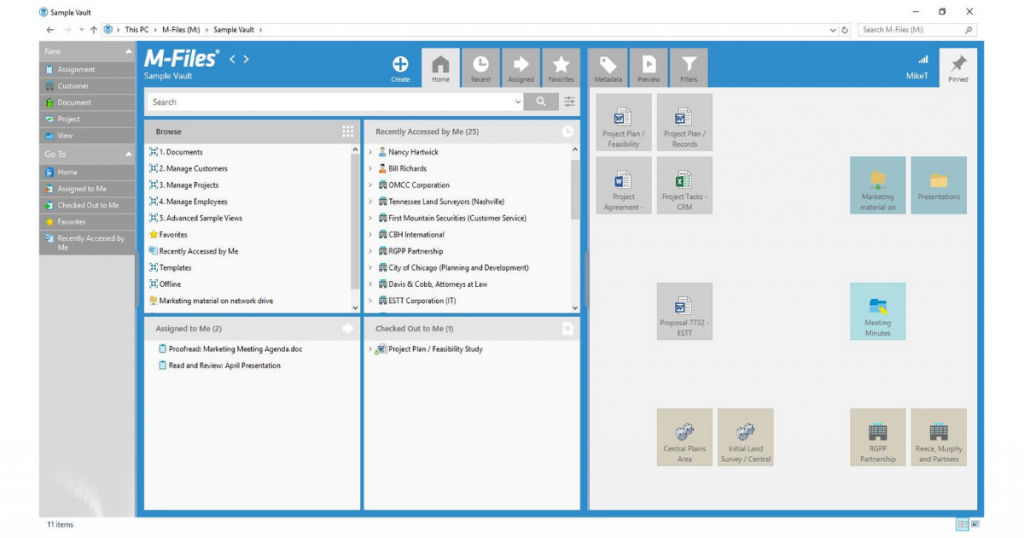
The first one on the list is a solution that companies will be glad to opt for. With powerful metadata tracking features, M-Files is the ultimate storing, managing, and file locating solution for all kinds of companies.
The best thing is that it allows you to track files that are not stored in M-Files. For better management and familiarity, it uses the Windows program approach. Here are the prominent features of M-Files –
- In-built optical character recognition (OCR) system for quickly locating files and documents
- Centralized file storing platform for ease of file management
- The automated metadata tagging feature
- Automated suggestions for tagging
2. RicohDocs
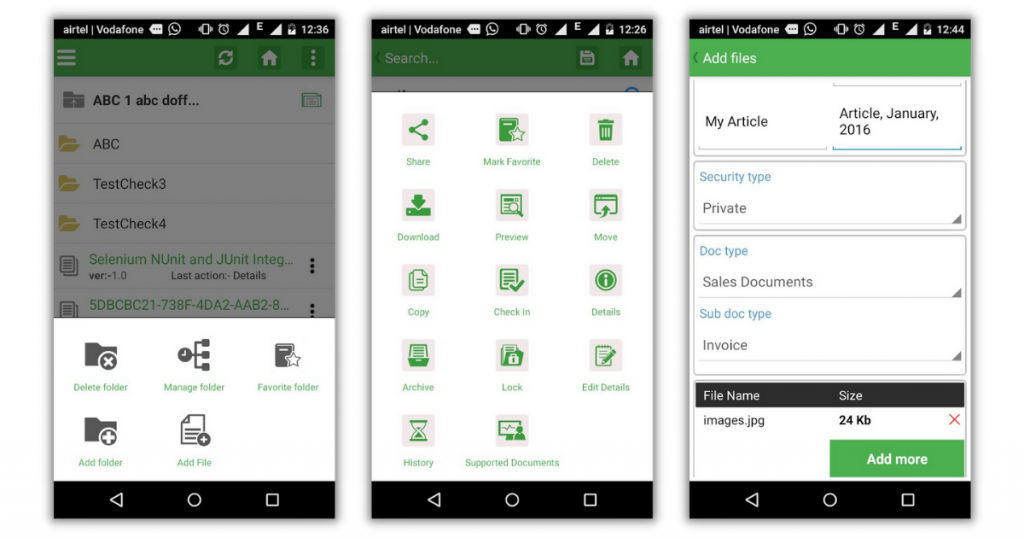
Another powerful tool for paperless management of documents, RicohDocs is a reliable and efficient tool with all-around features. The USP of this solution is that it allows you to design the way you want to arrange your workflow of document management. This is the perfect paperless office software for small businesses as well as large organizations. The key benefits that you get from this solution are as follows –
- Automatic metadata tagging facility for easy location of files and documents
- It is available as Software as a Service (SaaS)
- Grants you access to documents through browsers due to the document previewer feature
- Allows great transparency to the edits made to the documents through Version Control
- Allows management of workflow
3. FileCenter
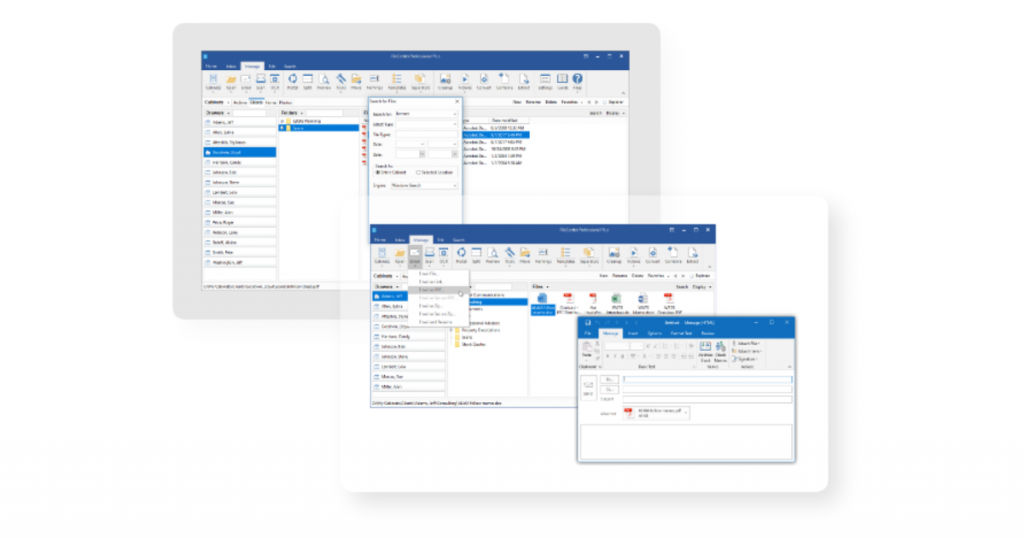
If you are looking for the best paperless office solutions out there, FileCenter is the one you can trust with your eyes closed. It provides amazing management, organizing, and tracking features to help locate your files in a matter of seconds.
It automatically converts and saves files in PDF formats after scanning them. Here are some of the prominent features that highlight the importance and benefits of FileCenter –
- Automated PDF conversion of files
- Ease of management by storing files in Windows folders
- In-built optical character recognition (OCR) system for quickly locating files and documents
- Compatible with major cloud-storage solutions and services
4. Document Locator
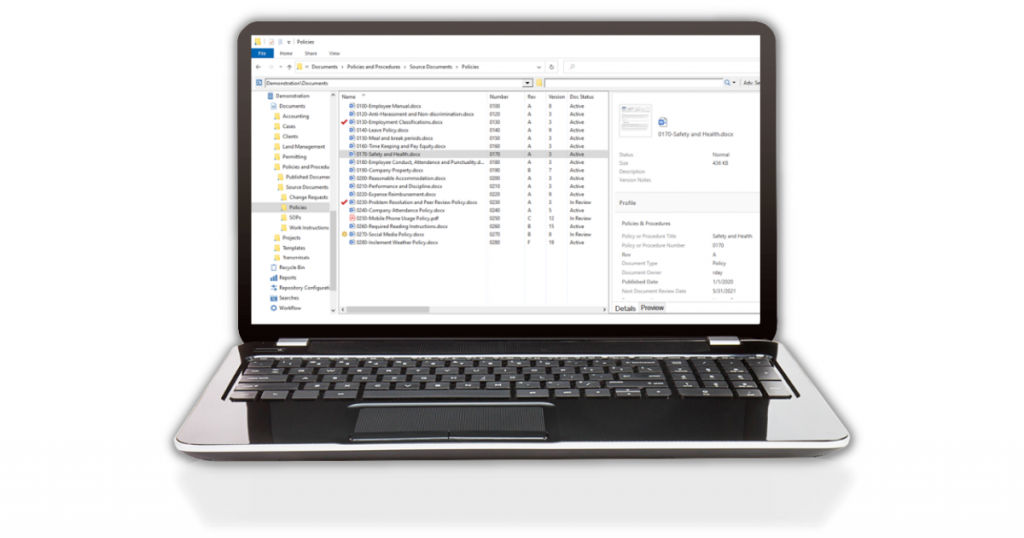
Document Locator is an easy-to-use solution that makes storing and tracking documents online extremely easy and convenient. It has good features that live up to the expectations, offering you a seamless, paperless storing experience. The key features of Documentlocator are –
- Supports cloud storage and allows you to look for your files with an internet connection
- It allows you the luxury to access your documents from anywhere and at any time
- Version control features allow you to see the changes made to any document stored
- Allows you to form reports with the aid of Microsoft Visual Studio and Report Builder
5. MasterControl
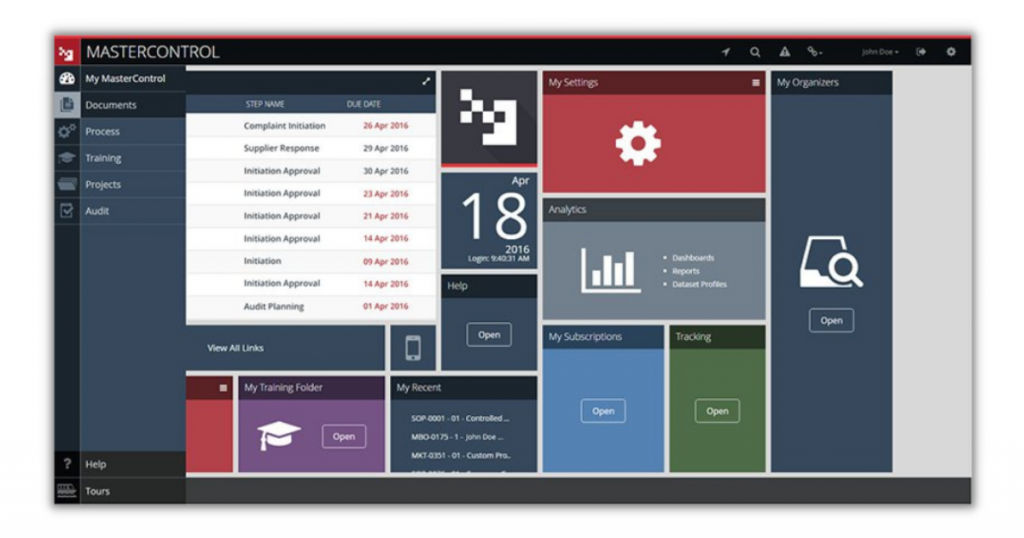
If you are looking for a program that can help you train your employees alongside helping you maintain a paperless office, MasterControl is just the right software for you. It provides you customization and provides you solutions based on the needs and requirements of your company.
It interlinks the training system along with quality control measures so that your employees are always up-to-date about the changes made in the system or when new methods or systems are introduced.
Through MasterControl, you will be able to fluidly exchange this information so that all your employees can be trained as soon as any new system is introduced to the organization. The following features are the highlight of this software –
- It allows you to track changes through Version Control features
- It allows you quality control over your systems
- Effective for training employees whenever there are changes made to the system or the company
- It allows efficient conduction of online training and classes to train new and existing employees
6. DocuSign

If you are looking for software that will help you manage contracts and agreements, DocuSign is your go-to solution. It allows you to manage and complete approvals and agreements from anywhere and at any time. Complete with reminders, notices, pre-filling forms, and post-agreement actions, DocuSign is one of the best paperless accounting software. The most prominent features of this solution are –
- Electronic signing feature that approves e-documents
- Provides high-end integration options for ease of transfer of files
- Excellent mobile-friendly interface for ease of access
- System of Agreement feature allows for easy filling of forms and post-agreement actions, including account management and payments
Conclusion
Going paperless might seem a big initiative to take at the beginning. But like any big step, a good round of preparation and planning should be more than enough to bring in the change. Going paperless will take a little bit of time and adjusting to do. But it is a better alternative than the traditional methods that we have already discussed earlier.
Not only in consideration of the environment but going paperless can also help sort a lot of problems and issues. Instead, it can help your company become more organized and efficient. Therefore, if you are determined to make the change, we encourage you to go forward with it. With that in mind, here are a few tips that you can make use of as you make the transition –
- Do not be skeptical about taking the first step. As management, you need to lead the way when you are introducing something new to the company. Start with small initiatives, and keep on encouraging your employees with small goals and targets. Gradually, introduce new policies and systems.
- A great way to convince your people to make a change is to show them the benefits that this new change can bring.
- The transition can be a long and arduous project, so make sure you organize your plans properly as you start digitizing your existing documents.
- Getting the right software is very important, so make sure you give the right amount of thought before deciding on one. You can try a trial period first before making the call.
With that, you can start enjoying the benefits that a paperless working environment can bring. It may be difficult at the beginning, especially digitizing your documents and training your employees. However, with the right planning and enough patience, you will soon adjust to the new system and be the best version of yourself.
Also read:






