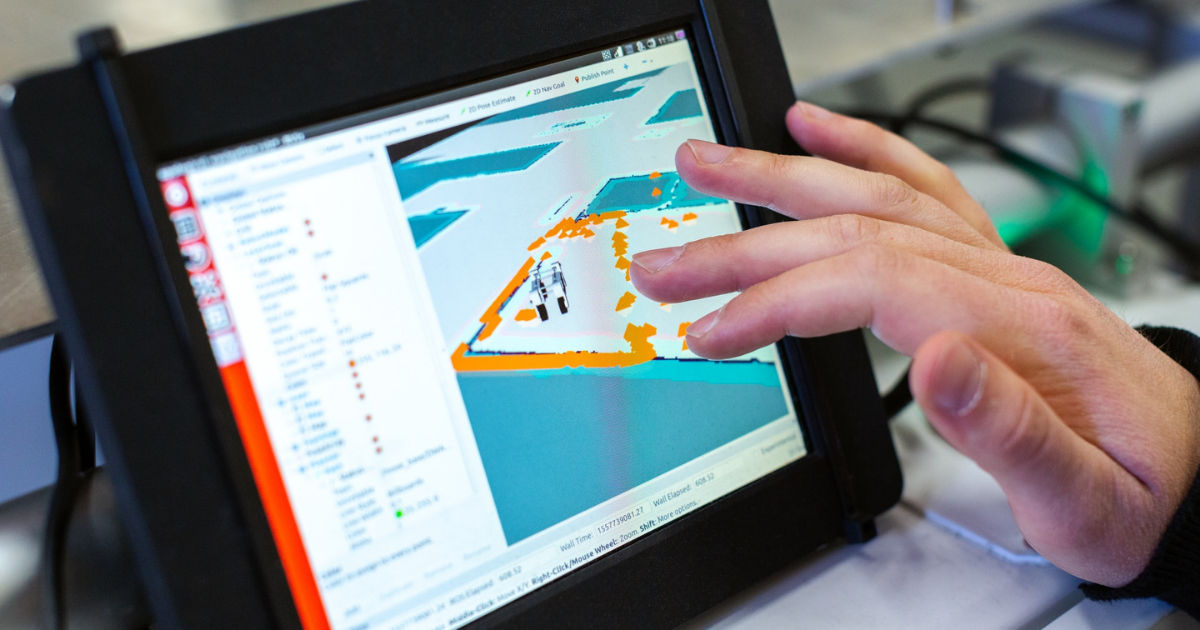Many businesses still make use of spreadsheets for handling their project and tracking their team’s task progress. It is a cumbersome and time-consuming process for both the team members and managers alike. To take up the process handling to the next level and make it more efficient, project managers should utilize task management software. It automates task tracking and helps to view the task status of all your projects and teams. These tools have features like in-built calendars and Kanban dashboards, making it easier for managers to track tasks effectively in contrast to manual spreadsheets.
Small business owners might not be interested in investing in software that can take care of this task management process due to the overwhelming cost involved. If affordability is your primary concern, then be assured. We have a list of top-rated free task management solutions that help businesses kick start right away without spending a dime.
Table of Contents
Task management software features
Before taking a peek at the list of task management software, here are the central core features to look out for.
- Task scheduling: Helps to create a task, assign it to a user, and schedule end date. Task description can be added and the task can be allocated as a chunk of a project.
- Task progress tracking: Shows task headway as “percent complete,” or a fraction or shading. You can view task history, and you can set up alerts/notifications accordingly.
- Task editing: One or multiple tasks can be moved using copying a task list or a simple drag-and-drop. You can select multiple or individual tasks and “bulk edit” or dispense new terms such as task labels, task priority, etc.
How to go for the best task management software?
Choosing the right free task management tool for your business is essential. The following considerations can help you in picking the task management software easier:
a. Consider your business’s size and future growth and go for the tool that provides essential features best suited for small businesses or small teams.
b. Check the upgrading cost. In the future, if you plan to extend the number of projects or your team size, then choose the flexible one. Check with the vendor for extended features and upfront costs, if any.
c. Enquire about integration options as several businesses might already be using one or more collaboration tools irrespective of size. It has to be considered before implementation.
Here are top 6 free open source task management software to ease your work.
1. Todoist
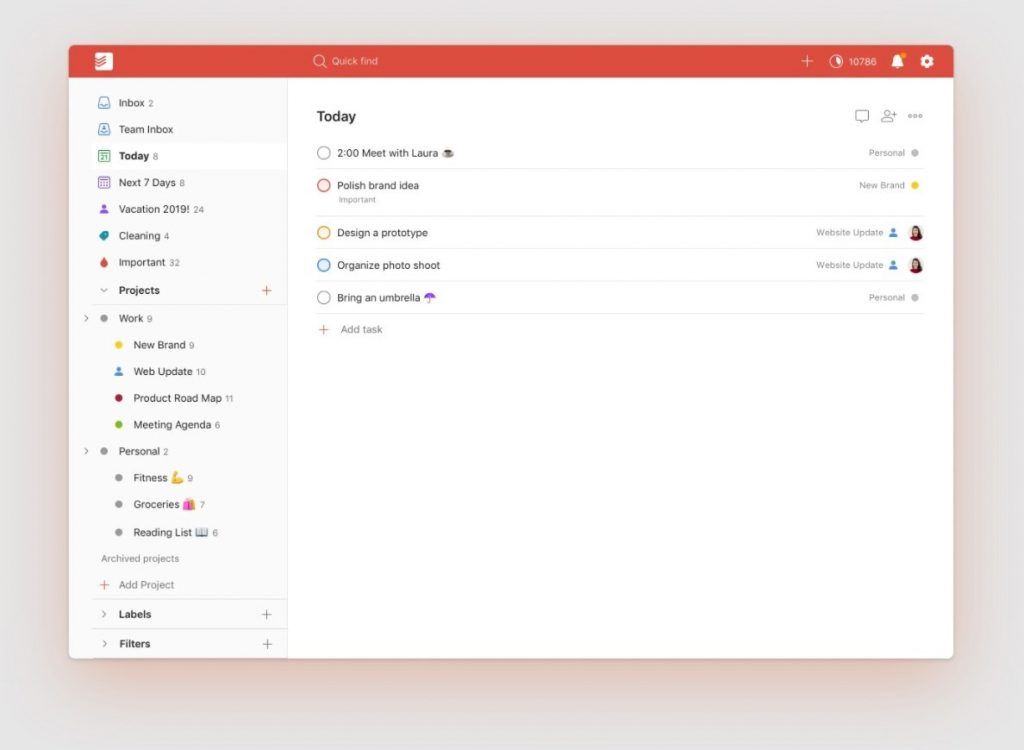
Todoist is efficient cloud-based free task management software that allows its users to maintain track of their tasks, projects, and goals from one user-friendly interface. The software syncs seamlessly through all the user devices and integrates effortlessly with popular platforms. Users can keep track of their tasks with no trouble through a comprehensive overview offered by the software. The recurring timelines enable the users to develop habits and recall deadlines. The projects can be ensured that they stay organized while emphasizing the essential daily tasks.
Todoist offers notifications to its users when people finish their assignments or post task-related comments. Information is made accessible to all. The tool is free for up to 80 projects and five people per project. There are premium and business packages for an increased number of users, projects, and other enhanced features.
2. MeisterTask
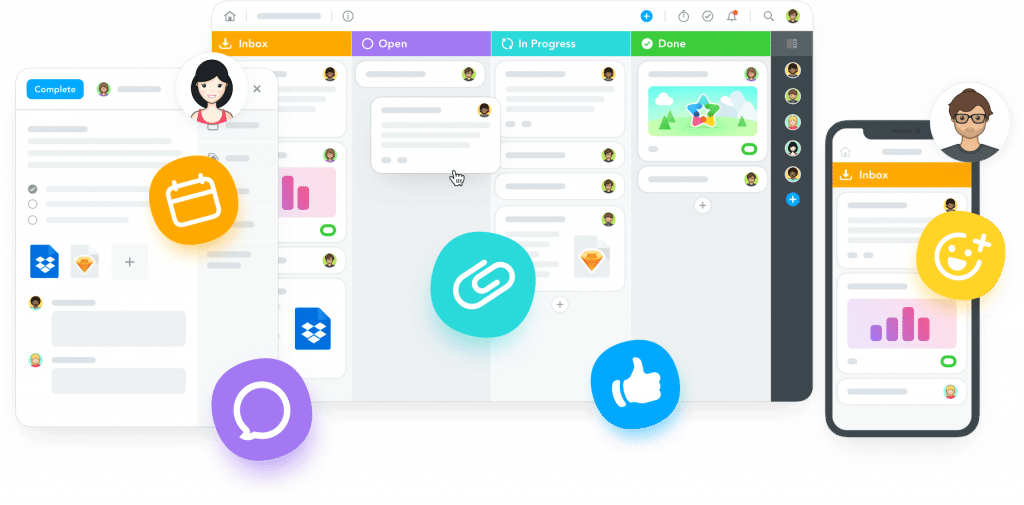
MeisterTask is a free task management software that lets teams work together on projects. It has a simple and intuitive user interface with Kanban boards. It helps users to handle tasks without much effort and get steady project progression. These boards are entirely customizable, and workflow can be made granular. Many segments can be created in the workflow as required. You can view progress as per particular parameters by using filters like work status, due date, the team assigned, etc.
MeisterTask allows adding comments and file attachments of up to 250 MB. A built-in timer is also available. You can automate mundane tasks. It is available in three models – freemium, subscription, and quotation-based.
3. TickTick
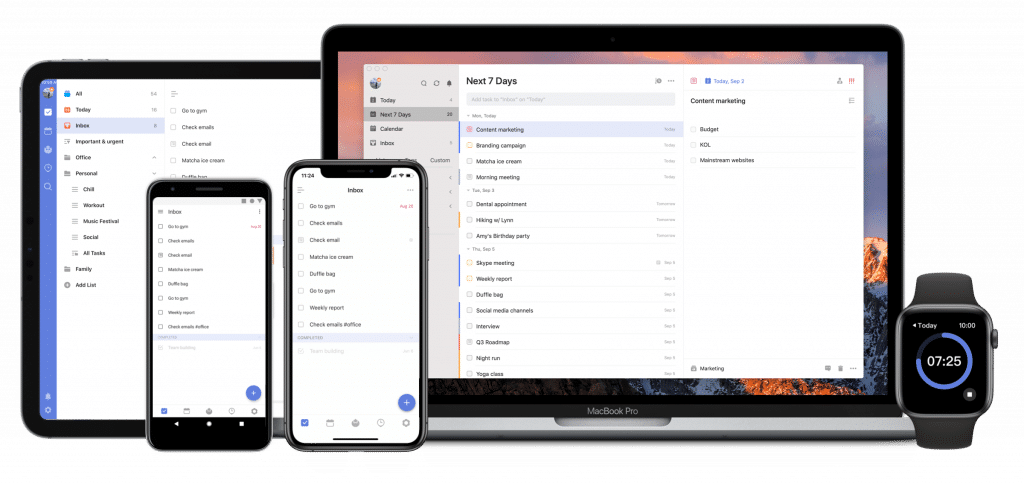
TickTick is a free task management platform that can capture ideas, organize life, and assist in doing something creative every day. The software aids its users to accomplish all their works regardless of a work-related or personal goal. Anytime and anywhere reminder can help to ease the worry of missing deadlines. TickTick offers its users five various flexible calendar outlooks, which allows users to check and manage their schedules conveniently.
The software helps its users to collaborate with others, from teamwork to planning a family vacation by sharing lists and delegating tasks on the go. Users can sync through more than one platform with over thirty features to accomplish things with ease. It offers its users achievement scores that help analyze their work efficiency and improvise in the future. It has a free trial version that users can upgrade with either a subscription or quotation-based model.
4. Jira
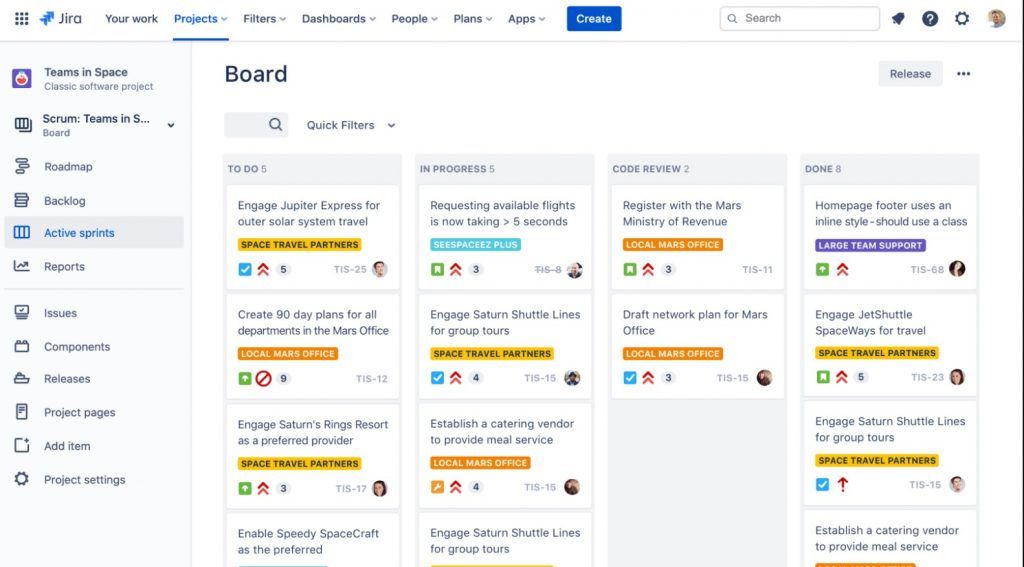
Jira, developed by Atlassian, enables agile teams to capture and organize tasks or “issues,” track team activity, and assign work. It is free to use open source task management software that is widely popular for assisting IT development teams, although it can support any individual or group-oriented project task.
Jira’s free version includes Scrum and Kanban boards, backlog management, and agile reporting. It has customizable workflows and offers automation for one project. It can support up to 10 users and allows 2 GB file storage. If you wish to upgrade in the future, the Standard version is apt for teams between 11-10,000. Premium and Enterprise versions are also available.
5. Asana
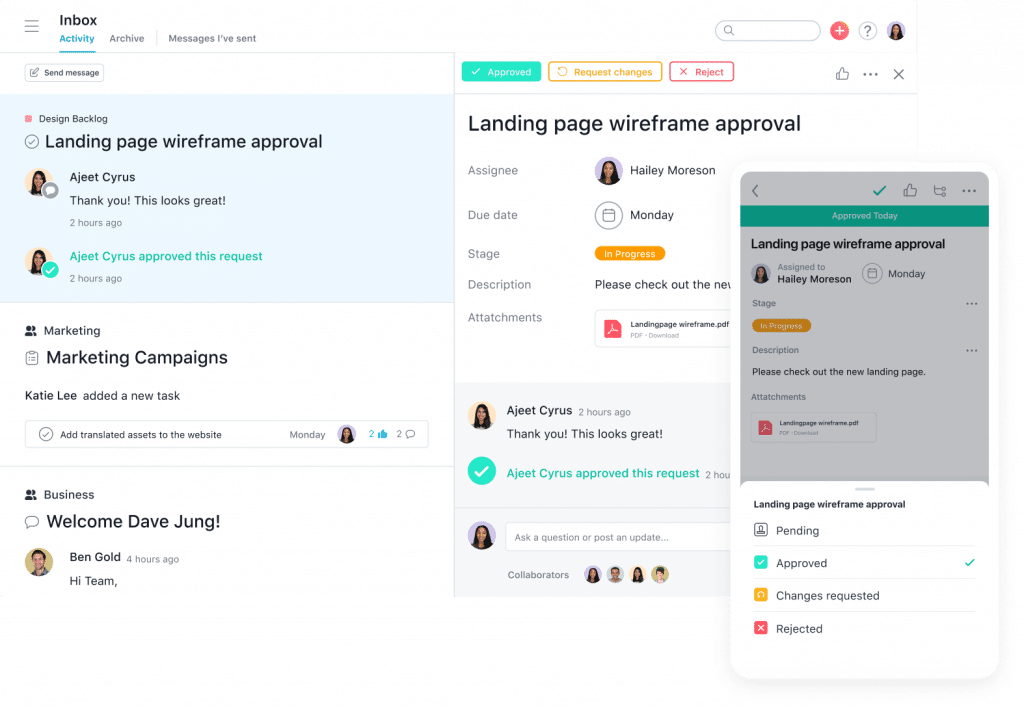
Asana is a cloud-based free task management solution that performs task listing and schedule, calendar views, project briefs, and Kanban boards. It is a robust solution with collaboration abilities, including workflow and project range management.
Asana’s free version includes unlimited tasks, projects, messages, activity logs, and file storage of 100MB per file. It can support up to 15 users in its free version. For more users and enhanced features, you can go for their Premium version and their Business version. To begin with, you can try the free trial of their paid version. Discounts are presented with annual subscriptions.
6. Evernote
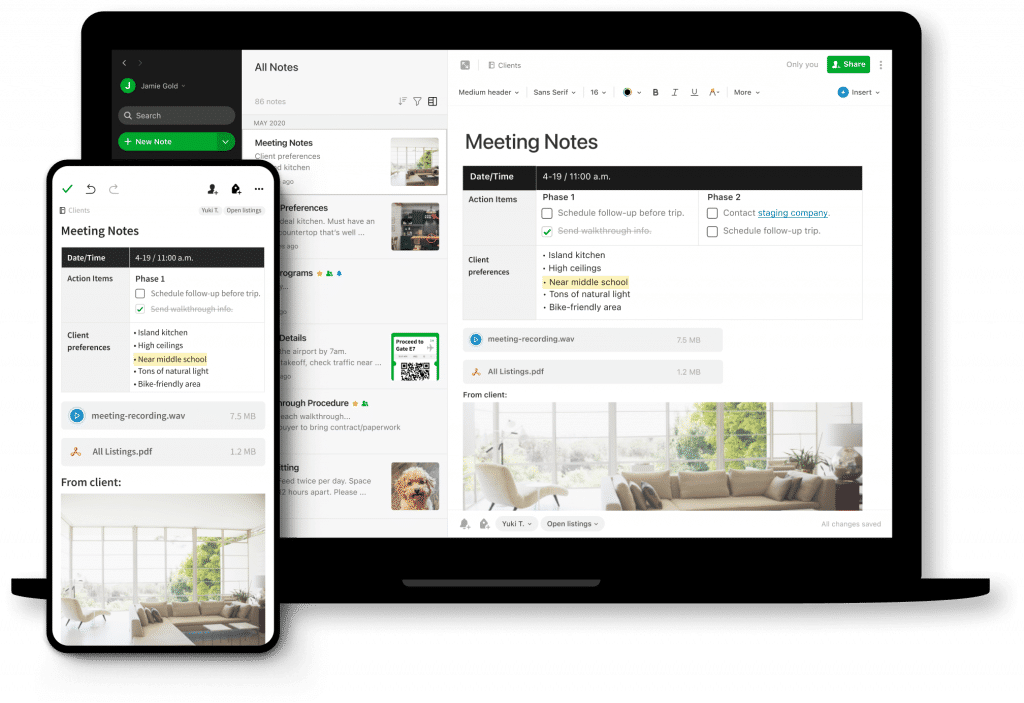
Evernote is a cloud-based task management tool that helps users to create documents, store information in one place, and collaborate on several projects. Teammates can access, upload, edit, and share notes from any device. You can share the notes and notebooks with others who don’t use Evernote too.
Evernote’s free version includes syncing your account with up to 2 devices; mobile, desktop, or web, search for notes by making use of task tags, scan handwritten notes, receipts, whiteboards, and clip web pages. The maximum note size is 25MB with a 60MB upload limit per month. If you wish to upgrade, then you can choose from their Premium version and their Business plan.
For more information on open source task management software, free and paid, visit SaaSworthy.