
Digital transformation is taking over businesses at an accelerated rate. According to a recent report, the compound annual growth rate (CAGR) of the digital transformation market is expected to reach 16.5% in the next five years. Thus, making digital assets as important as physical assets.
Digital asset management (DAM) software is becoming increasingly popular for creating a hassle-free digital backup. Such software can be used for maintaining a central repository for organizing, sharing, and managing digital assets.
Table of Contents
What is digital asset management software?
Digital asset management software by definition is an application that enables micro-management of all the digital assets. It sorts these assets into categories for backup. This may include all digital creations like patents, research papers, articles, presentations, reports, photos, and videos.
Hence, it provides a single source of truth or SSOT. With the growth of an enterprise, it becomes essential to establish a systematic solution like DAM as it can be a difficult task to keep track of all the documents.
The DAM software offers several features like strict access control, robust storage capacity, improved collaboration, powerful search capability, and version updates to keep up with the growing data.
Having a DAM software saves businesses a lot of time which in turn boosts productivity and process efficiency. It also minimizes cost by reducing cloud storage requirements.
How to choose digital asset management software?

Choosing the right digital asset management software for a business is one of the core decisions. It can often become confusing to select from the enormous options offered by the DAM software market. However, the following criteria can be used for choosing the best-suited software.
Determine your digital assets
The first step towards setting up a digital management system is to identify the current and potential digital assets. This process requires sorting useful assets from redundant and obsolete ones.
Such categorization avoids unnecessary pile up of documents which might complicate the process with increasing amounts of data. It is also important to follow a common format in all operations to ease the search process in the future.
Evaluate your needs
The size of digital data and allocated budget are the two main factors to consider while choosing DAM software. In addition, the DAM software should also be in compliance with the requirements of company stakeholders as well as the brand image. Furthermore, it should also aid productivity and process efficiency.
Implement trial runs
To ensure compatibility of the chosen DAM software with your business model, it is beneficial to do trial runs. Keep at least 2 to 3 software shortlisted for this purpose, so that in case of any issues, alternatives can be tested.
Trial runs also serve as a training period where employees get hands-on experience with the operation. Hence, they get better insight and provide valuable feedback for precise decision-making. Shortlisted software can be compared on the basis of scalability, pricing, and security aspects before final implementation.
Top 10 digital asset management software
Let’s now discuss the top 10 digital asset management software in 2021 –
1. Brandfolder
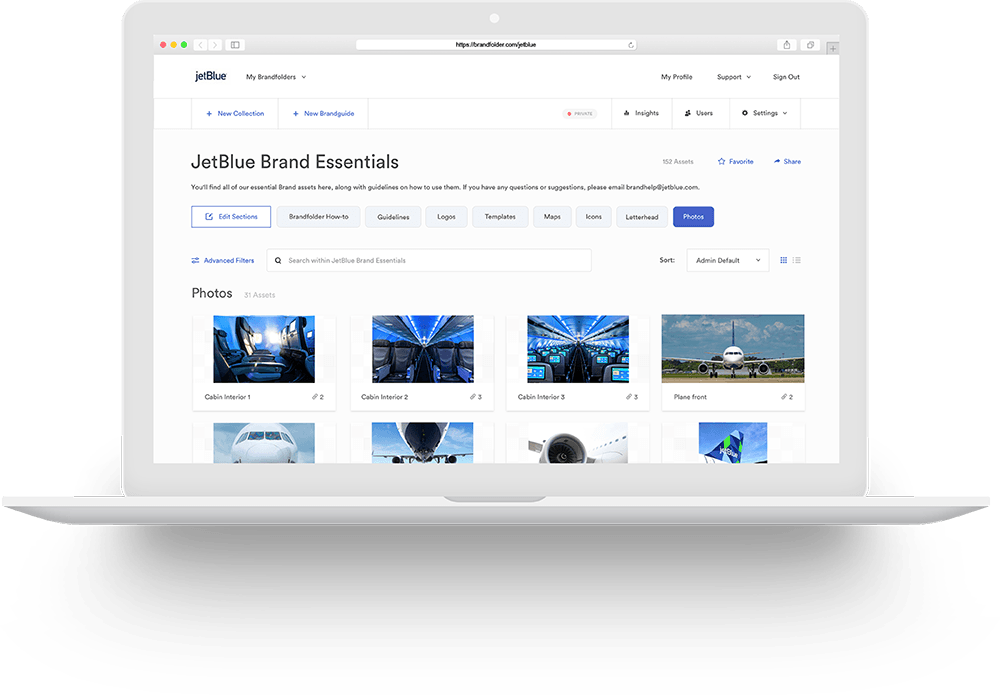
Brandfolder is a flexible DAM software that provides exceptional brand experiences by using AI-powered solutions. It is suitable for mid-to-large organizations and offers the following salient features –
- Brandfolder simplifies digital asset distribution by enabling user-level permissions.
- Power tools of Brandfolder are capable of identifying duplicate assets and bulk data management.
- Brandfolder works in integration with software such as Microsoft Office, Adobe Creative Suite, and Google Analytics thereby providing a two-tier service.
- Other features of Brandfolder include auto-tagging, metadata extraction, and compatibility with different file formats.
2. Widen Collective
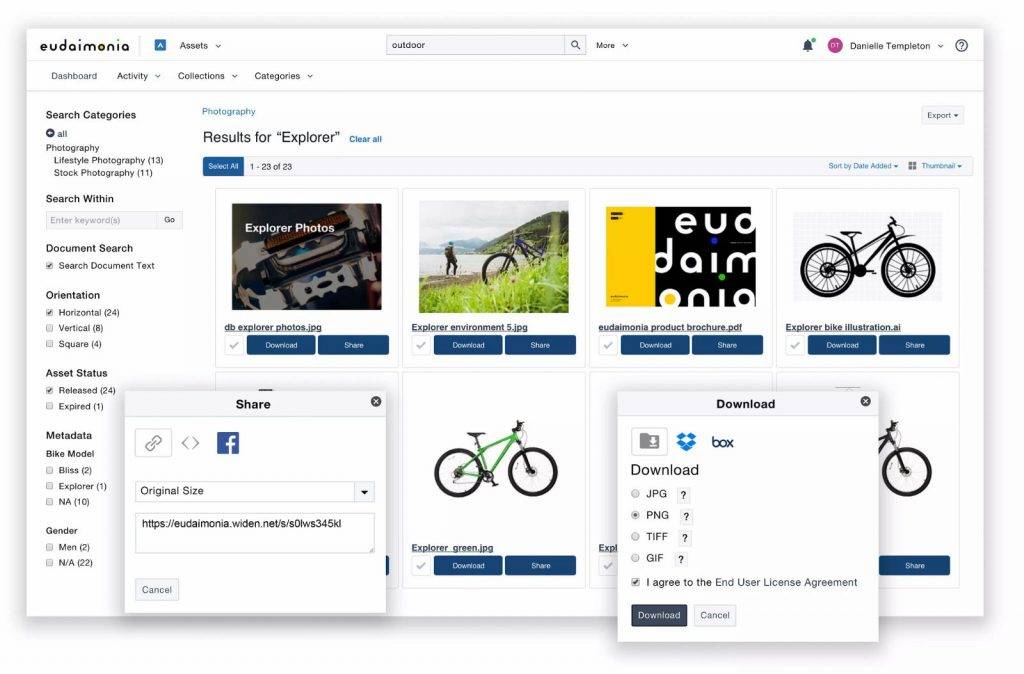
Widen Collective enables metadata customization which works best for mid-to-large organizations. It offers the following advantages over other DAM platforms –
- Widen Collective allows the user to highlight frequently used digital assets using spotlight collections.
- It undertakes brand management in addition to digital asset management.
- It allows integration with applications like WordPress, Salesforce, and Hootsuite.
- Widen also keeps track of digital asset performance across platforms where it is shared, viewed, and downloaded.
- It enables digital watermarks for the exclusivity of the company’s assets.
- Other features of Widen include version control, rule-based publishing, indexing, and approval process control.
3. Canto
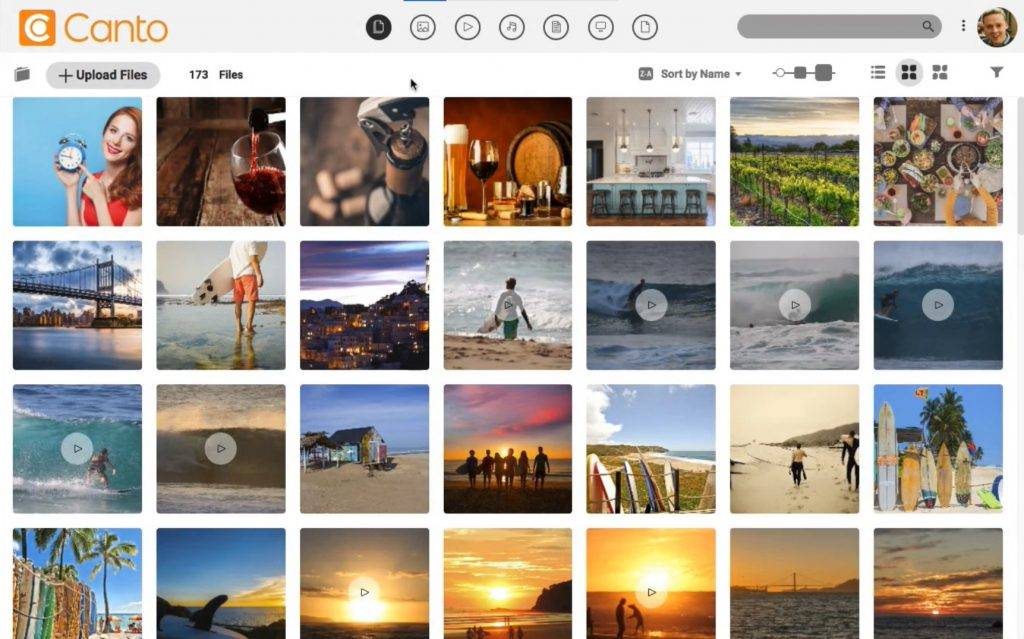
Canto brings in 25 years of experience in the DAM industry by offering the simplest, yet most powerful DAM software. It is well-suited for large organizations. It offers the following features –
- Canto enables Smart Albums feature that segregates asset based on images, videos, audios, presentations, etc.
- It utilizes face recognition technology to facilitate visual search.
- It allows authorized personnel to share assets directly on social media and other platforms for ease of access.
- Other features of Canto include smart tags, visual branding, and better management where assignments can be allotted to teams with respective due dates.
4. Bynder
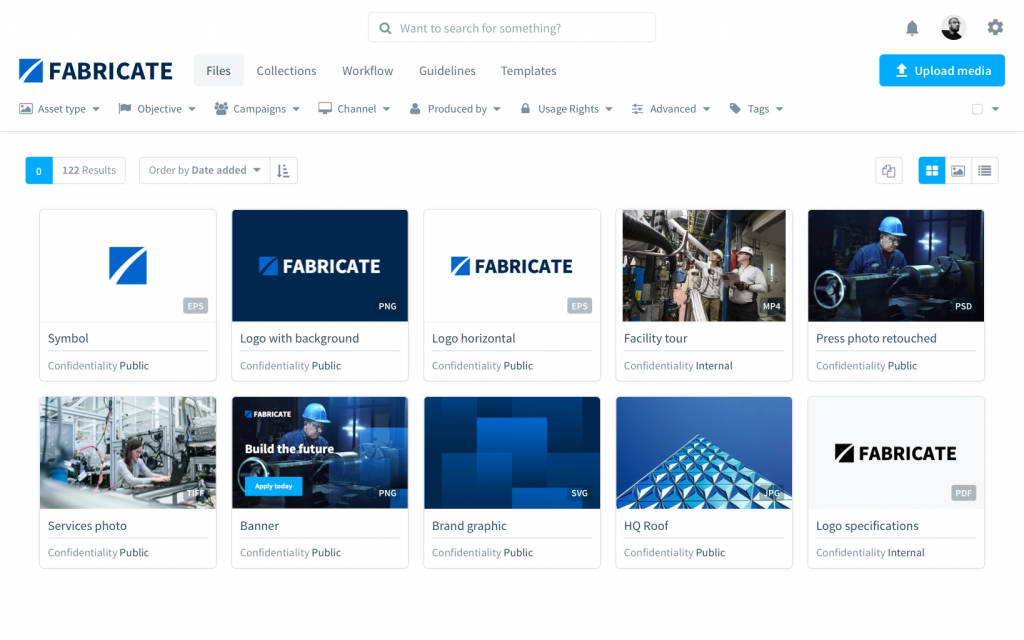
Bynder stands out because of its powerful collaboration features. It offers a creative workflow that centralizes communication with stakeholders before any action. This allows members to leave comments and provide feedback to keep the DAM system in compliance with the brand image. In addition, it offers the following features –
- Web-based guidelines can be put in place using Bynder to ensure consistency across all documents generated within an organization.
- It integrates with a range of applications including Adobe Experience Manager and Google Analytics.
- It offers free trial services.
5. Adobe Experience Manager
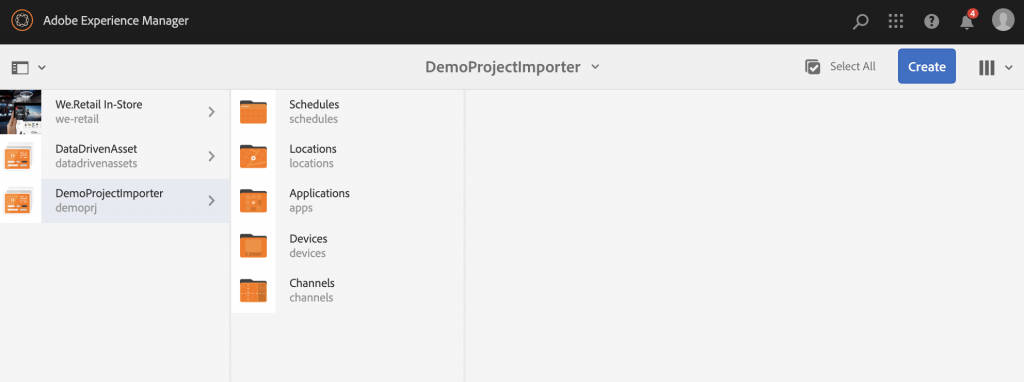
Adobe Experience Manager is the most popular among digital marketers. It drives end-to-end management for all the digital assets right from its creation, template designing, delivery of asset campaigns, and analysis of customer feedback. It offers the following benefits –
- Adobe Experience Manager is applicable to a wide range of industries such as tech, media, retail and financial services.
- It provides all-in-one features with high scalability, version control, and powerful collaboration.
- Adobe enables automated workflow for users to easily plan, approve, and publish digital assets.
6. MediaValet

MediaValet is best suited for creative teams such as marketing. In addition to documents, images, and videos, MediaValet allows users to create 3Dfiles thereby making it more visual and appealing. It offers the following features –
- MediaValet offers software integrations with WordPress, Adobe Creative Cloud, Office 365, Hootsuite etc.
- MediaValet can be utilized using metadata, text file, assets etc.
- It also offers free demos for better understanding of software operation.
7. Wedia

Wedia is a DAM software most popular for providing the best customer experience. It is well-suited for large organizations. It provides the following advantages –
- Wedia governs all the processes including identification, management, control and delivery of digital assets.
- It supports all data files including photos, videos, 3D models, and banners.
- Wedia supports machine learning that implements automated templates to newly uploaded assets. It helps to keep the data format consistent throughout different platforms.
8. Wrike
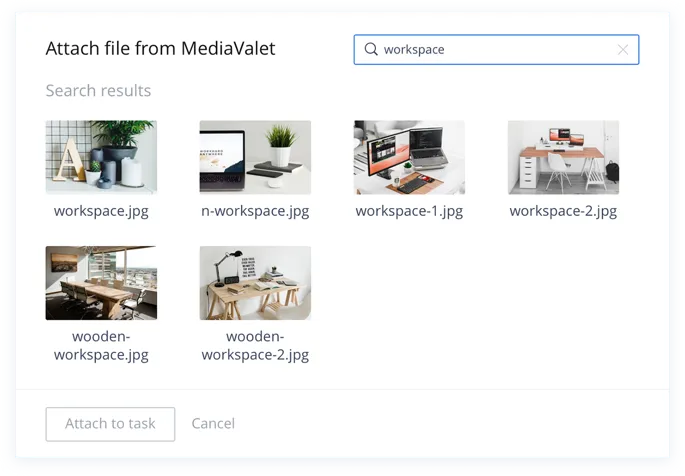
Wrike is an award-winning all-in-one project management tool with integrated DAM capabilities. It forms a single hub for all the activities required for digital management including storage, categorization, and sharing of documents. Some key features of Wrike include –
- Wrike can be used to centralize projects that can be accessed throughout the organization. This keeps the assets up-to-date and avoids the confusion that may be caused due to multiple versions available for the same document.
- Wrike has a dedicated help centre with interactive videos and detailed guides for operation. Hence, it is ideal for remote workers and businesses.
- It integrates with more than 400 software companies including Google, Dropbox, and Microsoft.
- It offers a 14-day free trial with advanced features before implementation.
9. Libris (Rebaranded as PhotoShelter for Brands)
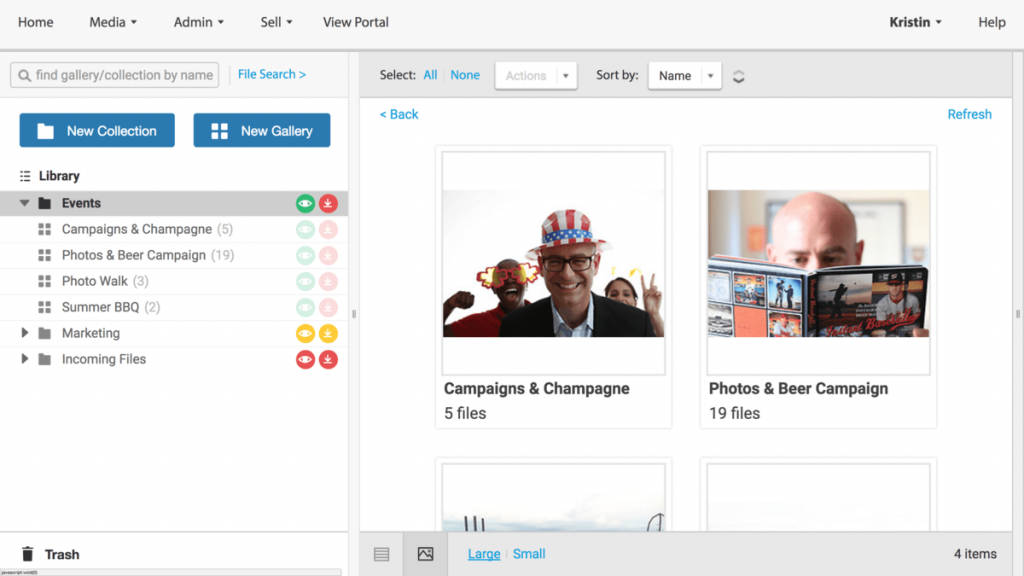
Libris is best suited for creators like Photographers. It enables users to upload files straight into their cloud-based library with a simple drag-and-drop or FTP. It utilizes the following features as a DAM platform –
- Libris utilizes PhotoShelter AI that allows users to tag files with keywords or metadata. It makes the search process easy.
- Libris also allows users to connect with external software like Adobe Creative Cloud, Photo Mechanic, and WordPress.
- It provides an add-on feature that allows users to track usage rights and also set reminders for license renewal.
- It’s an easy-to-use software.
- Libris allows free trial runs before installation.
10. monday.com
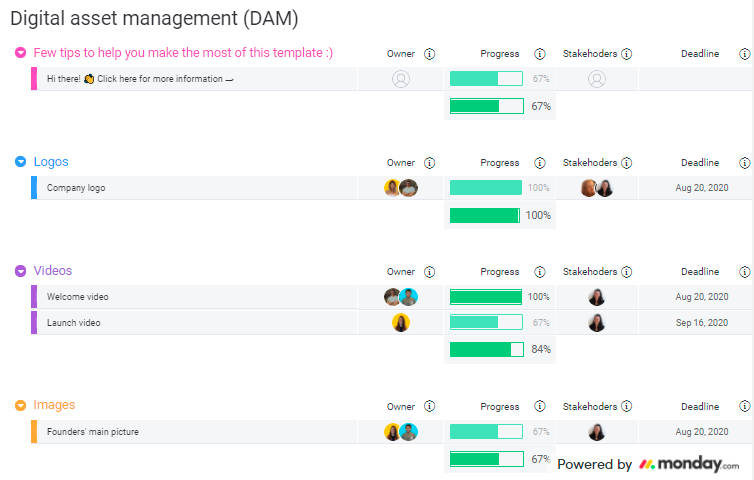
monday.com offers visually intuitive layouts that allows users to track multiple projects simultaneously. It also provides an overview of all the ongoing processes. This helps in better alignment of collaborative projects. The best advantage of monday.com is that its available for free. It offers the following features –
- monday.com allows workflow automation in terms of automated reminders, task allocation, and prioritization.
- It allows users to filter required assets based on text, time, location, people involved as well as work status.
- With more than 200 templates and 20 customizable columns, monday.com offers efficient scalability in business.
- It enables integration with project management apps including Google Calendar, Google Drive, Dropbox, and Gmail.
Conclusion
Digital asset managementsoftware is becoming increasingly popular with digital transformation. It is essential to keep track and record of all the digital assets which can include documents, images, research papers, videos, etc.
Apart from the above-mentioned software, other options of CMMS software can also be used for digital asset management.
Here at SaaSworthy, we have a database of over 40,000 software in more than 300 categories. With detailed product information, we help you choose the best-suited software for your business. To know more, you can visit us at SaaSworthy.






