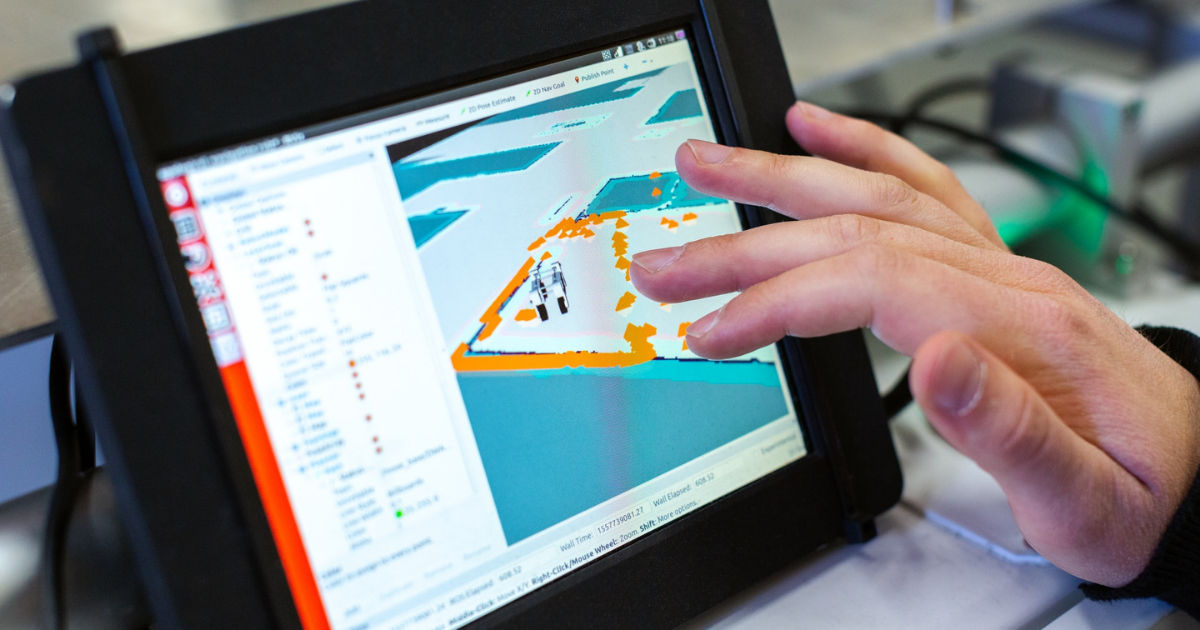File syncing software are an inseparable part of backup software. They make it easier for us to perform a backup and copy various files from any device. All this can be done while you are at work or home or even while traveling.
You can recover and manage all your data using file sync software. They make the entire syncing process very easy and provide an additional layer of security to our data. Cloud storage acts like a traditional solution for keeping data secure but file sync software is better since it updates all the data in real-time as well.
Table of Contents
Which Are The Best File Sync Software In The Industry?

The software ensures that you have both a current and updated copy of your files wherever you go. You can also get access to some extra tools that help manage your data and can also manage user permissions and access. Keep reading to discover the top file sync software.
Media Shuttle
If you are searching for the simplest way to share and send a file of any size quickly, then Media Shuttle is the solution. It is an easy-to-use SaaS solution and can be deployed very easily. You can manage all the file transfer processes conveniently and get enterprise-grade functionalities which result in an enriching experience.
Media Shuttle allows you to constantly track all file transfer activity and control it efficiently. The software currently has more than 400,000 people all over the world. The data that they move amounts to petabytes. Their tools are appropriate for businesses of any size and scale.
Some key features of Media Shuttle have been discussed below:
- It has an acceleration technology for patented files. It is 100 times faster than FTP.
- The software has a Checkpoint Restart feature that allows you to automatically resume any transfer that was interrupted due to some reason.
- You get an unlimited number of branded portals for all cases of file sharing.
- Is compatible with your on-premises and cloud storage too.
- Does not take much effort to set up, use, and administer. Hardly takes a day to set it up and run.
- Provides excellent customer support. Has an NPS score of 95 percent as proof.
You can purchase Media Shuttle in the form of an annual subscription. You will have to pay an amount depending on the tier you choose to go for. It is suitable for companies of all sizes.
Microsoft OneDrive
These are some of the reasons why you should pay for OneDrive:
- It has some of the best storage plans in the industry.
- You get seamless integration with Microsoft 365.
- OneDrive provides you with a set of comprehensive tools.
OneDrive gives a total of 5 GB of storage without paying any price. You get extra backup options that can be used by both business and home users. If you are a home user, the storage-only option will fetch you 100 GB by paying a fixed monthly fee.
The file sync software can be used in almost all devices like Windows, iOS, Android, and macOS devices. Some of the files will be, by default, stored on the cloud only and not on your device or machine. This might lead to some issues when you are working without the internet.
Among all the syncing and file backup software, OneDrive provides you with lavish and extensive backup capabilities. Irrespective of whether you are someone who works at a home office, or runs a business, are a small business user, OneDrive has your work sorted out.
Weavy
Weavy provides you with complete in-app collaboration for API and SDK. You can seamlessly insert chat, contextual activity feeds and make file sharing a part of your apps which allows you to enhance user engagement. This feature also helps you in boosting in-app retention and diminishing customer churn. All this can be done in a secure manner.
Weavy also offers you integrations for third-party software that many of your users are already using. You can add the functionalities of Zoom and Teams video conferencing. Other tools such as Box File Sharing, Dropbox, or Google Drive can also be utilized. Contextual versioning and file sync can be performed inside the app easily.
Weavy enables app developers to insert features easily that are necessary for users to enhance interactivity and productivity. They can do this all within the app environment. Weavy has SDK and APIs that allow you to deploy chat, feeds, and document sync in just a limited number of days.
Their cost is also not much and will be just a small proportion of what other software will charge you. You can easily focus on your core product and, at the same time, can have functionality that will make your user experience a lot better. You will learn that user engagement is better than usual, and they will depend more on your app.
Sync.com
It is one of the most complete sync software out there. It was made in Canada and gives three distinct plans if you are a business user. If you opt for the first tier, which is Business Pro Teams Standard, you get total storage of 1 TB for one user, and the total users can be 2 to 100.
All tools that are needed for the storage and management of backups are provided by Sync.com. You also get unlimited data transfer with the software. The second tier is Business Pro Teams Plus that has pricing based on the number of users. It is also available for 2 to 100 users, and you will get total storage of 4 TB for all your work.
Sync.com offers users a multi-user admin panel. It also allows you to send data to synced accounts. Centralized billing is also provided for each user. The third tier is Business Pro Advanced which enhances the storage for backups and for synced files too. The storage space is increased to 10 TB per user. The live chat support functionality is also present.
Irrespective of the plan you choose, you get collaboration and sharing tools, restore, version history, SSL/TLS, and RSA encryption. Sync.com also provides you with remote wipe, and lockout features whenever required.
FileCloud
FileCloud is one of the best file sync software. You receive complete control, governance and ownership of your data. You can host it yourself or with the help of cloud on-premises. You can manage your own file sharing and sync software similar to Dropbox. This solution can be easily integrated with your storage and IT infrastructure.
FileCloud has the advantage of being hosted on world-class infrastructure. The region can be decided as per your choice. There is no need for any kind of installation. They are responsible for looking after all the technical details.
You also have the option of running FileCloud on your own infrastructure. This allows you to have greater control over your data. You can self-host FileCloud on Azure, AWS, and AWS GovCloud. Azure and AWS marketplaces have pre-built FileCloud images.
The software is capable of supporting local storage such as Network Shares, Disk, NFS/CIFS and cloud storage too. You can easily connect to numerous storage endpoints. It also supports Azure Blob, AWS S3, EMC ECS, and Wasabi, and various storage systems that are compatible with S3.
The pricing starts from just 50 USD per year. The pricing is very transparent and is not unpredictable at all. You will have a fair idea of the amount that is going to be there on your next bill. They also offer special prices for IT MSPs and educational institutions. A free trial is also available.
Conclusion
File syncing is a boon for those who have to look after work on more than one device at the same time. File syncing provides you with a lot of flexibility and adaptability since you can work in a collaborative manner. You need not depend on emailing again and again for sharing data. This is a very cumbersome task.
If you wish to keep your documents more organized and sorted, you should consider going for document management software. We have compiled a list of some of the best document management software.