
Whether you are a freelancer, an employee in an organization, or the owner of a company, you will often hear that one of the best ways to stay efficient and productive is to practice time management. With work from home becoming the norm, it has become more imperative to learn this key skill. For companies, the best way to keep track of their employee’s productivity is to invest in a time tracking software.
A time tracking software is not just a means to monitor whether or not your employee is working as they should. It offers several other features and benefits as well. Read on to find out more about this integral software and take a look at the 5 top time tracking software in 2021.
Table of Contents
What is a time tracking software?
A time tracking software is a comprehensive software that offers a set of tools and features that help in ensuring timely completion of projects and determines the amount of time spent on a particular task, project, app, or website. Investing in the best time tracking software has various benefits which ultimately help companies save a lot of time and money and enable your employees and business teams to become more efficient, organized, and productive.
Many companies are often under the impression that their employees are wasting their productive time on activities, such as browsing social media, unwanted breaks, etc. However, this might not be true! A time tracking software will help you to actually pinpoint where your employee’s time is being wasted – unwanted meetings, procrastination of tasks, lengthy calls, etc.
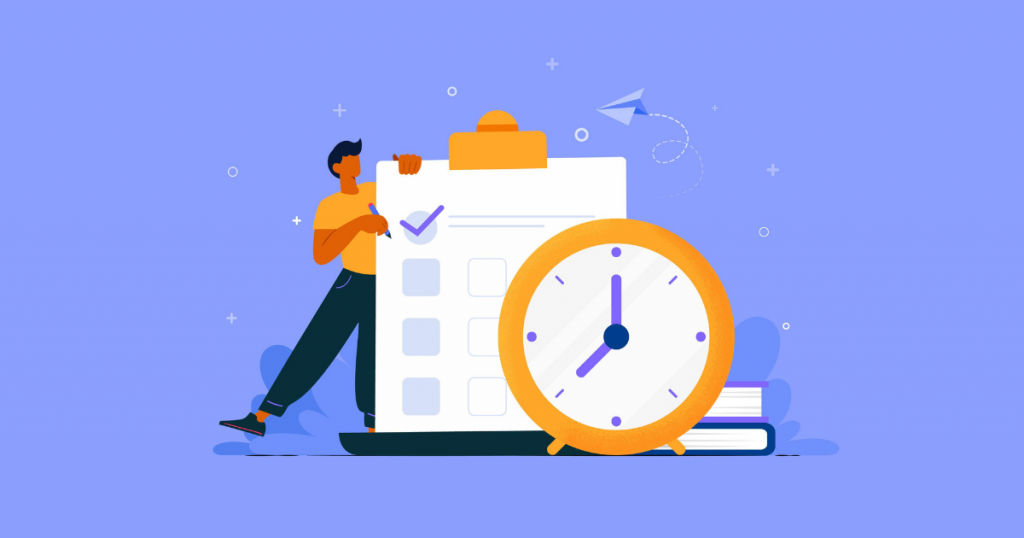
Factors to consider while choosing the right time tracking tool
There are more than 100 time tracking software currently available in the market from the best employee time tracking software to time tracking software for consultants to free time tracking software. Before you go ahead and invest in any of them, here are some factors that you need to consider –
- Does it offer detailed reports?
- Is it possible to customize the time tracking software?
- Does it allow breaking down of the projects and tasks?
- Is it suitable for your business size and structure?
- How easily can you monitor the schedules of your employees at each level?
- Is it effective in increasing the efficiency of your employees?
5 top time tracking software
We understand that it can be quite overwhelming if you have to go through hundreds of time tracking software and compare them with each other. Hence, we have narrowed it down to this top 5 list of time tracking software that can do wonders for you and your business.
1. Time Doctor
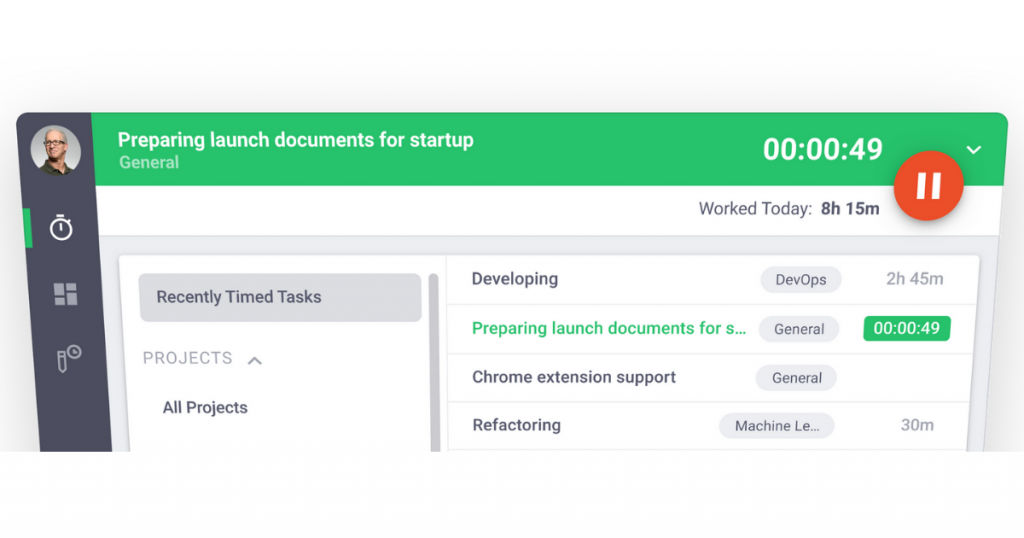
If you are in search of the best employee time tracking software, then we recommend Time Doctor. This software delivers a detailed report about your employee’s productivity, helping you understand where they are spending their time. Apart from this key feature of monitoring employees, Time Doctor also comes loaded with several other time tracking software features, such as the ability to take desktop screenshots on an automated basis, attendance tracking, billable and non-billable hours tracking, browsing history, calculation of overtime, etc.
Apart from taking advantage of the time tracking features, companies can also use this software to pay their employees via any of the payment methods like PayPal, TransferWise, etc. You will also have access to an organized employee database which makes it easier to track and monitor employee activities.
Features
- Automatic time capture
- Alerts
- Browsing history
- Billable and non-billable hours
- Idle time monitoring
- Employee activity monitoring
- Calendar management
- Employee database
- Employee scheduling
- Mobile time tracking
- Keystroke recording
- Mobile access
- Offline time tracking
- Multiple billing rates
- Leave tracking
- Overtime calculation
Pros
- Time Doctor offers complete transparency in tracking the projects and tasks which helps in providing documented proof to the client about the number of hours worked.
Cons
- Time Doctor’s user interface may seem quite outdated and it is not as intuitive as some of the other time tracking software.
Who should use?
This is one of the best time tracking software for companies with remote teams as well as for businesses that have 20-500 employees.
Pricing plans
- 14-day free trial
- Basic – $7 per month/user
- Standard – $10 per month/user
- Premium – $20 per month/user
2. Clockify
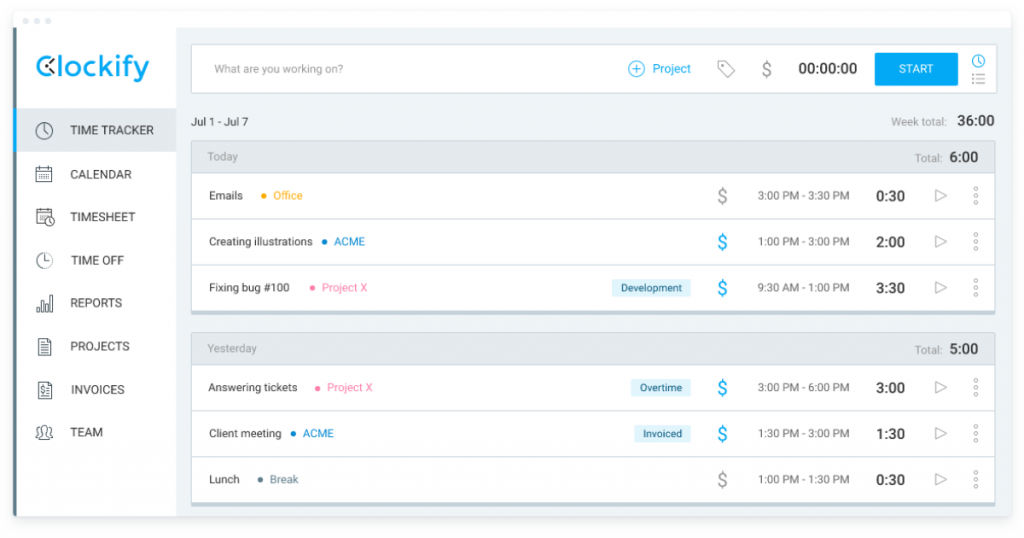
Do you have projects with multiple people working on them simultaneously? Finding it difficult to stay on top of things and who is doing what? Check out Clockify – a simple time tracking software suitable for project teams. This is one of the best free time tracking software which comes with essential features like a timer that allows your team to start and stop the project. It also sends out reminders in case a team member does not start the project.
Clockify has a very sleek, easy-to-use, and intuitive interface along with several integrations. Accessible across various desktop and mobile platforms, you can use this software to track billable hours, attendance, productivity, and more. This tool also works well as a project management tool and for a free time tracking software, it comes loaded with features.
Features
- Billing and invoicing
- Leave tracking
- Employee database
- Mobile time tracking
- Billable and non-billable hours
- Automatic time capture
- Multiple billing rates
- Timesheet management
- Offline time tracking
- Overtime calculation
- Activity dashboard
- Budget management
- Task management
- Client portal
- Cost-to-completion tracking
Pros
- Clockify eliminates the need for paper timesheets and instead offers an easy-to-use interactive platform for time tracking.
Cons
- There is a high chance of user error, especially when users forget to stop the timer once their done as the timer continues to run unless it is manually stopped.
Who should use?
Clockify is ideal for freelancers as well as small, medium, and large enterprises as the free version comes with the majority of the features.
Pricing plans
- Freemium
- Basic – $3.99/month/billed annually
- Standard – $5.49/month/billed annually
- Pro – $7.99/month/billed annually
- Enterprise – $11.99/month/billed annually
3. Toggl Track
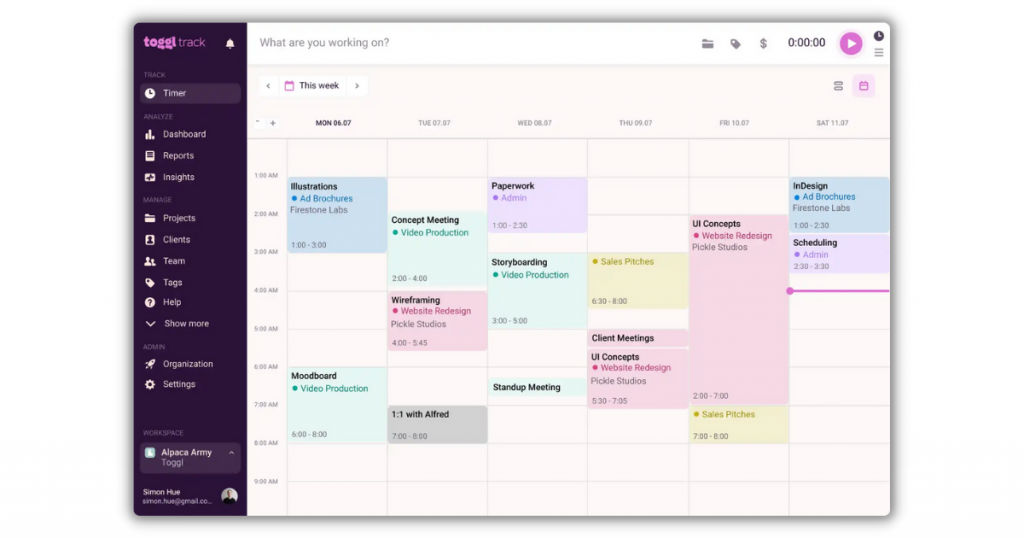
Toggl Track is an outstanding time tracking software for consultants as well as companies with teams. It is a great software that can be used for personal accountability. It is a very easy-to-use software that comes with a timer feature. All you need to do is create your projects and tasks and start the timer. Once you are done, just stop the timer. This is a great way to stay motivated and complete your tasks on time.
You can also create estimated budgets and project timelines to ensure that you stay within the estimation. In case you go overboard, you can quickly make the required changes to get back on track. The software also supports mobile platforms which means that you can access it from anywhere and at any time. This is another great free time tracking software that comes equipped with most of the features of a time tracking software.
Features
- Alerts/Notifications
- Employee activity monitoring
- Billing & Invoicing
- Billable and non-billable hours
- Browsing history
- Online punch card
- Payroll management
- Employee database
- Mobile access
- Mobile time tracking
- Offline time tracking
- Project tracking
- Reporting/Analytics
- Productivity analysis
- Multiple billing rates
- Leave tracking
- Automatic time capture
- Timesheet management
- Overtime calculation
Pros
- One of the key advantages of Toggl Track is its simplicity in use. It allows the users to easily create multiple projects with descriptions, add tags, and pull reports as required.
Cons
- Toggl Track needs to provide better integration features.
Who should use?
Toggle Track can be used by freelancers as well as startups and small businesses who work on a limited budget and complex projects.
Pricing plans
- Freemium
- Starter – $9/user/month/billed annually
- Premium – $18/user/month/billed annually
- Enterprise – Custom pricing
4. TimeCamp
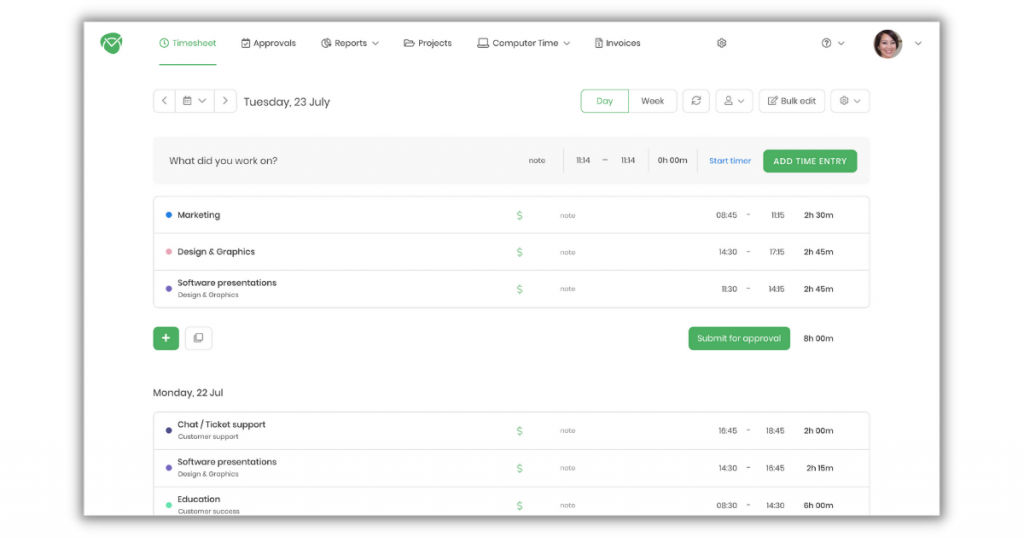
TimeCamp is one of the best free time trackers which offers all the required features and more that you expect in a time tracking software. This cloud-based software can be installed on desktops and mobiles platforms and is also available in the SaaS version. You can use this tool to either track your work time manually via timers or automatically through the desktop app. TimeCamp also works well as a project management tool, allowing project managers to monitor the project status, track the billable hours, collaborate with team members, and more.
One of the key USPs of TimeCamp is its ability to integrate with more than 50 apps, such as Asana, ZenDesk, etc. Its simple user interface, access to data-driven reports, and wide range of features have made it a popular choice in the category of top time tracking software.
Features
- Activity dashboard
- Activity tracking
- Billing and invoicing
- Calendar management
- Customizable templates
- Hourly billing
- Collaboration tools
- Employee database
- Approval process control
- Automatic time capture
- Mobile access
- Mobile time tracking
- Customizable invoices
- Billable and non-billable hours
- Multi-currency
- Leave tracking
- Overtime calculation
- Timesheet management
- Offline time tracking
Pros
- TimeCamp is an all-in-one tool which includes the features of various categories, such as project management, business management, payroll management, budget management, scheduling management, time management, etc.
Cons
- The mobile platform needs to be developed more as multiple errors often end up in loss of data.
Who should use?
TimeCamp is ideal for project managers who are looking for an all-in-one tool as well as for individuals for boosting their productivity and efficiency.
Pricing plans
- Freemium
- Basic – $5.25/user/month/billed annually
- Pro – $7.50/user/month/billed annually
- Enterprise – Custom pricing
5. Hubstaff
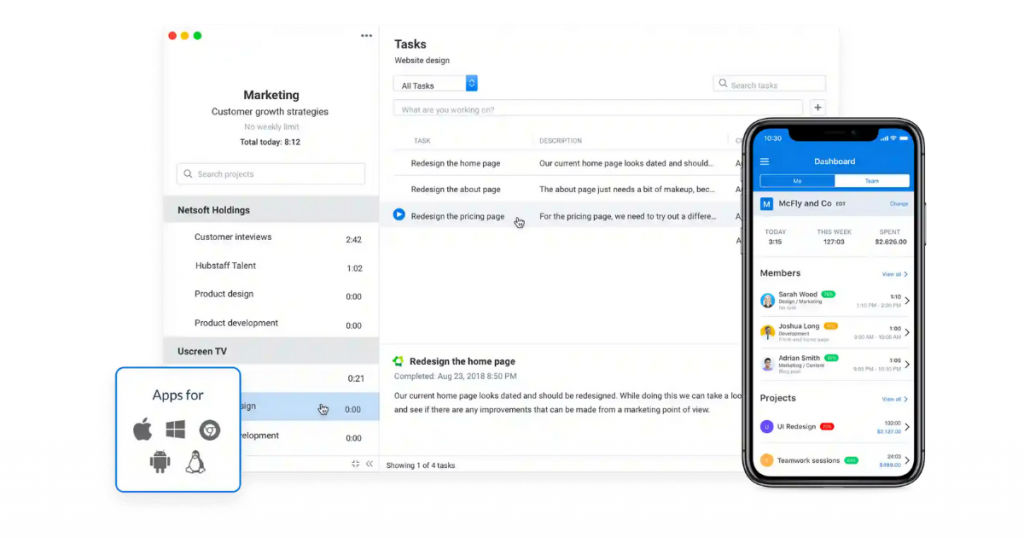
Like most of the time tracking software listed here, Hubstaff is another great tool that supports desktops as well as mobile platforms. It offers all the key functionalities, such as time-tracking capabilities, employee monitoring, project management features, etc. With its mobile support, you can easily track and monitor your employees when they are traveling or are working remotely. This software is an ideal choice for companies who have field teams, such as logistics or sales because it includes a smart GPS tracker through which you can easily ensure that your employees are not wasting their time.
You can also save a lot of time by using Hubstaff for automated payroll and invoice generation. This is a great tool for boosting the productivity and efficiency of the employees and motivating them to work more reliably. Hubstaff also has a very clean and user-friendly interface which makes it easy for companies and employees to navigate and use the tool.
Features
- Activity dashboard
- Billable and non-billable hours
- Billing and invoice
- Customizable templates
- Activity tracking
- Driver management
- Browsing history
- Alerts/Notifications
- Collaboration tools
- Calendar management
- Employee activity monitoring
- Employee management
- Employee database
- Automatic time capture
- Compliance management
- Multiple billing rates
- Timesheet management
- Leave tracking
- Offline tracking
- Mobile time tracking
- Overtime calculation
Pros
- With Hubstaff, you know what exactly your employee is working on which helps in making your business operation more efficient and productive.
Cons
- If your time tracking software includes requirements, such as detailed reports, atypical data entry, etc., then Hubstaff might not be the ideal choice for you.
Who should use?
Hubstaff is one of the best time tracking tools for companies who have remote employees or field teams as it will give them complete information about what the employees are working on as well as where they are exactly.
Pricing plans
- Freemium
- Time Starter or Desk Starter – $5.83/user/month/billed annually
- Time Pro or Desk Pro – $8.33/user/month/billed annually
- Field – $8.33/user/month/billed annually
- Desk and Field – $8.33/user/month/billed annually
- Enterprise – $16.67/user/month/billed annually
Conclusion
A time tracking software is not used only for monitoring your employees and ensuring that they are at their desks at all times. A comprehensive time tracking software includes several features which make your job much more efficient and fruitful. We hope this list of 5 top time tracking software will help you find the best one that matches your business requirements perfectly.
You can check out SaaSworthy for other software as well which can help you run your business operations smoothly and successfully.
Also read:
• 5 Top Data Backup Software in 2021: Free and Paid
• 6 Best Retail Software to Keep Your Business Smooth and Running






